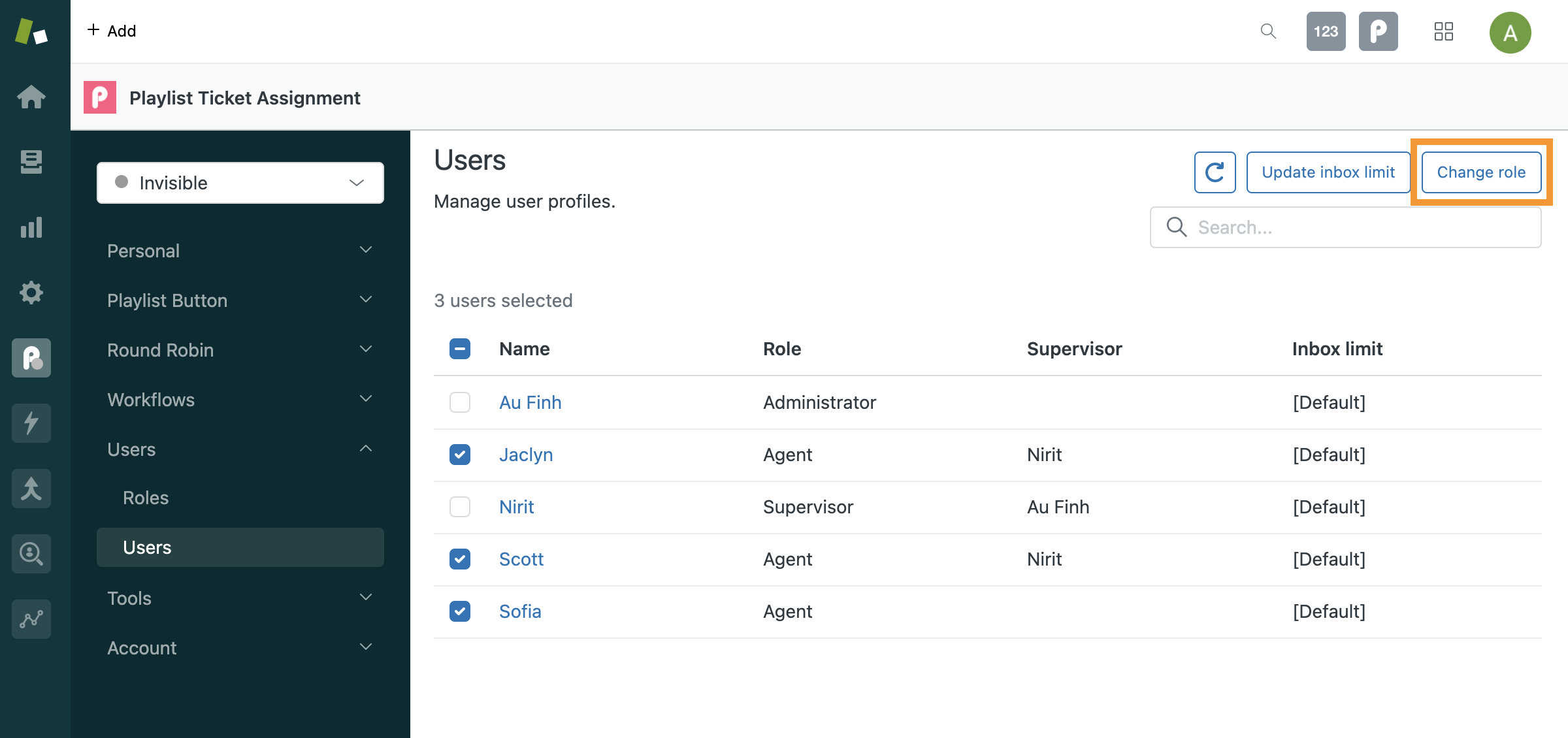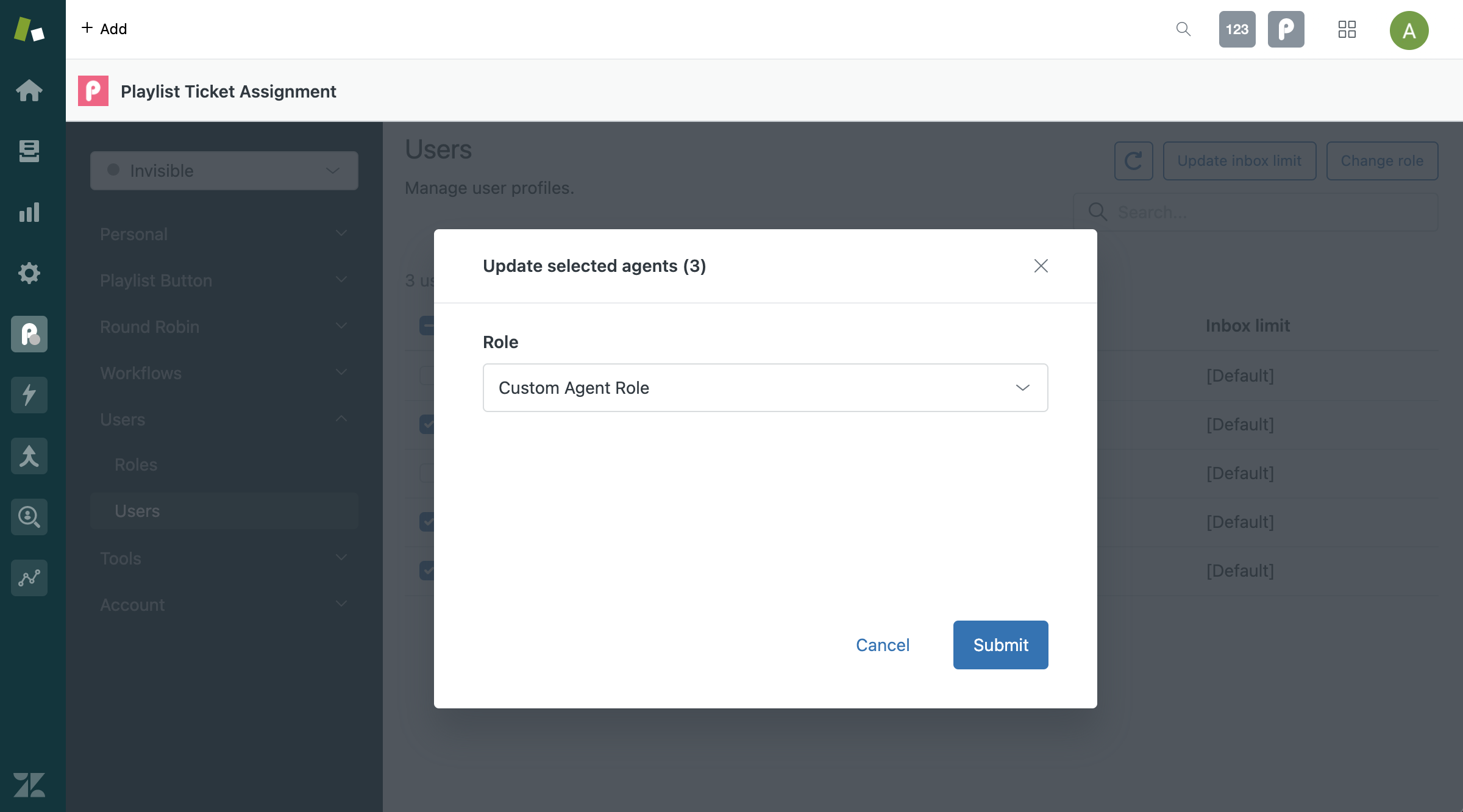Similar to custom roles in Zendesk (Enterprise), you can create roles in Playlist to control user permissions within the app. Roles also control the list of statuses that an agent can select from for Round Robin.
Roles
Administrator, Supervisor, and Agent are standard roles that are automatically created for each account.
- Standard roles cannot be modified or deleted.
- All Zendesk admins are defaulted to the Administrator role.
- All non-admin users are defaulted to the Agent role.
In order to take advantage of roles and permissions, you'll have to create a custom role and assign them to the appropriate agents.
Creating a custom role
1. Go to Playlist Setup > Users > Roles and click on "Add role".
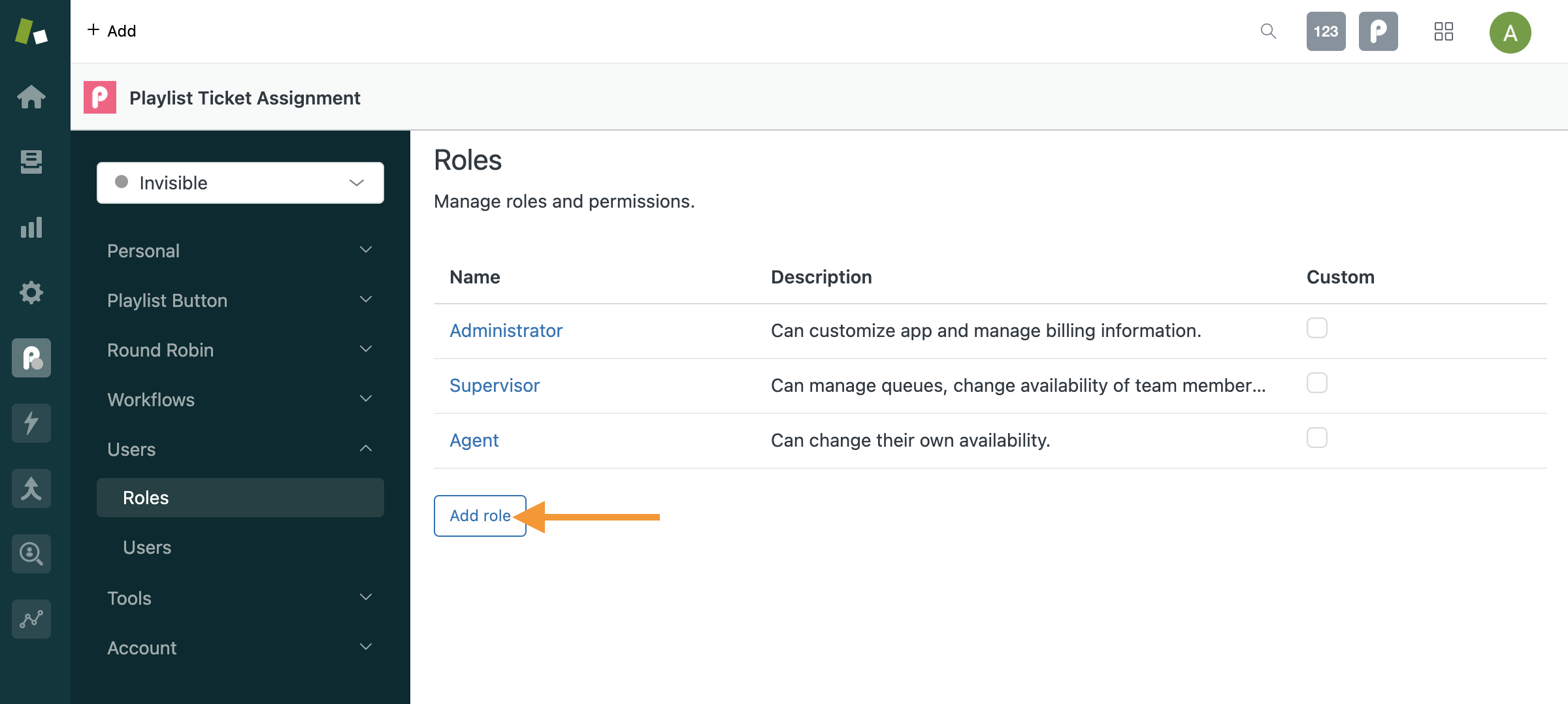
2. Enter a name and description (optional) and configure permissions for the role.
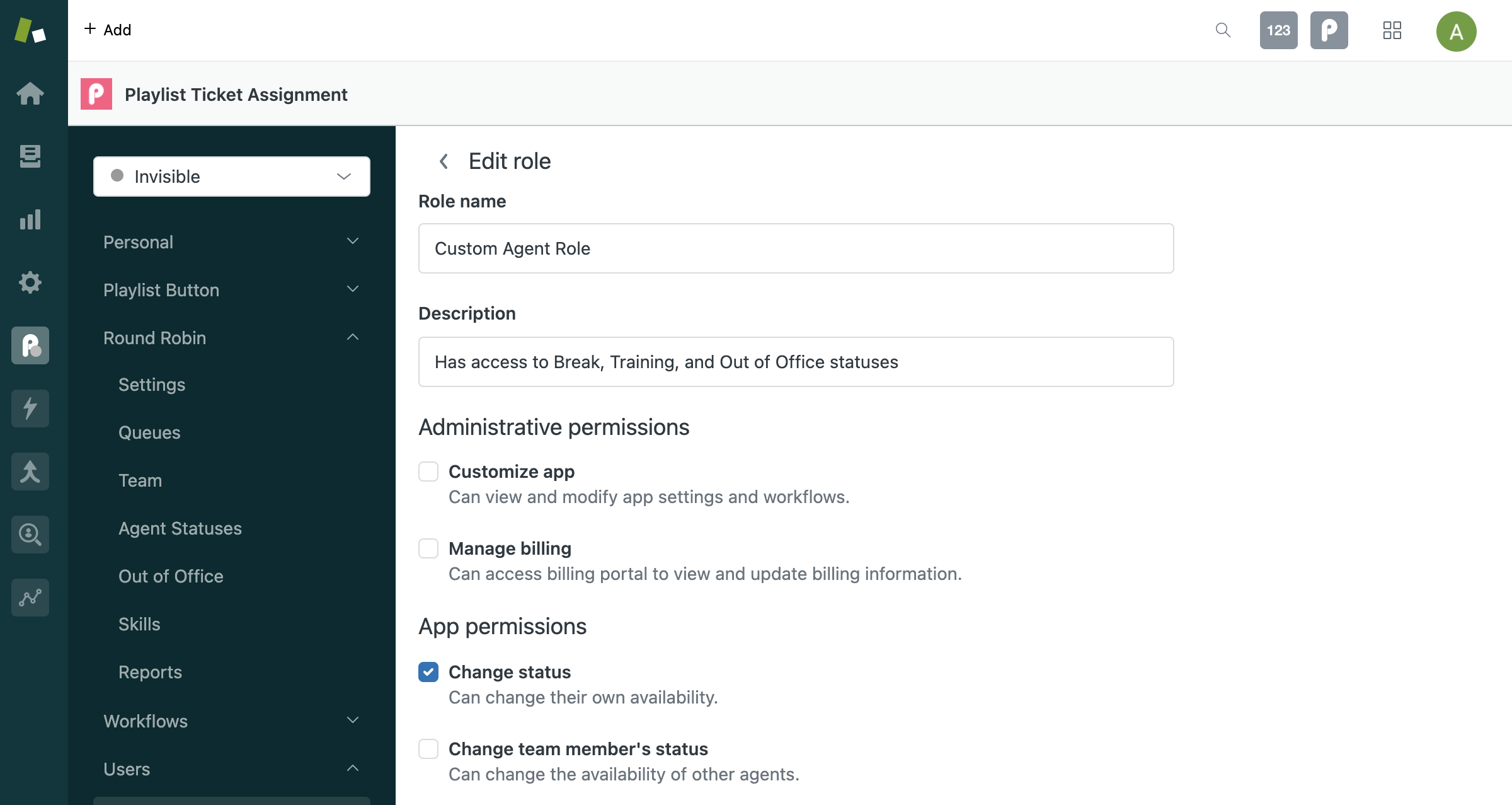
Permissions
Here's a summary of each permission:
Customize app
Provides user with full access to the following pages:
- Playlist Button > Settings
- Round Robin >
- Settings
- Agent Statuses
- Out of Office
- Skills*
- Workflows >
- Same Agent*
- Auto Merge*
- Real-Time Routing*
- Dedicated Support*
- Users > Roles*
- Tools > API Key*
- Account > Zendesk*
* User must also be a Zendesk admin to access the page.
Manage billing
Provides a Zendesk admin with access to the billing page (Account > Billing) and billing portal.
- Update credit card
- Edit billing information
- View and download past invoices
For this permission to be honored, the user must also be a Zendesk admin.
Change status
Enables user to change their own availability (agent status dropdown) for Round Robin.
Change team member's status
Enables user to change the availability of other agents in the Team dashboard. This permission also requires the "Change status" and "Team dashboard" permissions.
Team dashboard
Provides user with access to the Team dashboard. Without the "Change team member's status" permission, the Team dashboard is read-only.
Manage queues
Provides user with the ability to view, create, edit, and delete Playlist rules and Round Robin queues. It also enables the user to associate specific agents/groups to rules and queues. This includes full access to the following pages:
- Playlist Button >
- Rules
- Agents
- Round Robin > Queues
Manage agent capacity
Enables user to edit another agent's personal inbox limit on the their user profile in Zendesk (Playlist user sidebar app).
Playlist button
Provides user with access to the Playlist button feature (top bar widget) to pull tickets. If disabled, the top bar widget becomes the agent status dropdown for round robin.
Reports
Provides user with full access to agent availability reports.
Agent statuses
Select the status dropdown options that the user should have access to. You can also control the order of statuses by selecting options in the appropriate order.
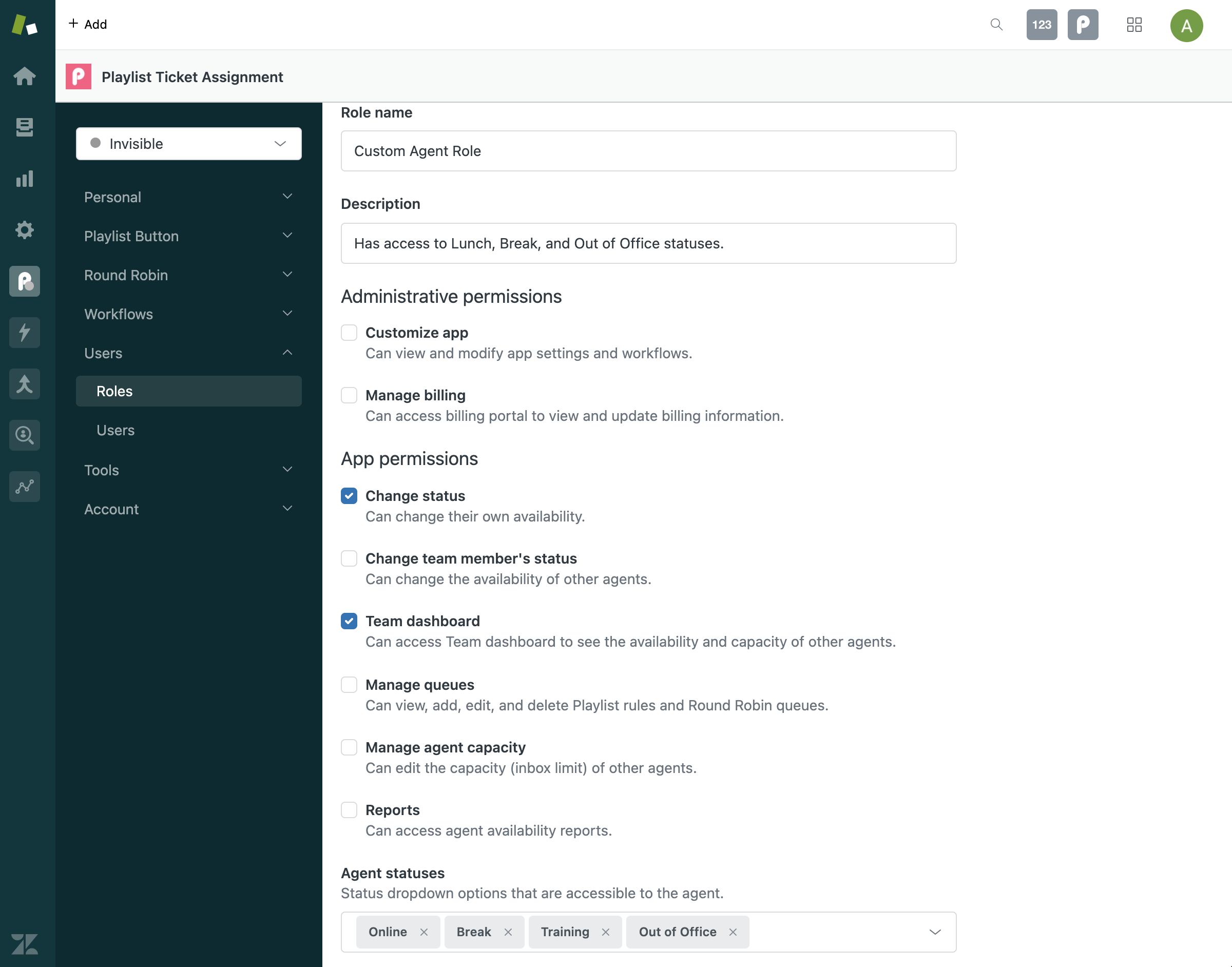
Assigning roles to users
- Go to Users > Users.
- Select the appropriate users (up to 100 at a time) and click on "Change role".
- Choose the role that should be applied to the selected users and click on submit.