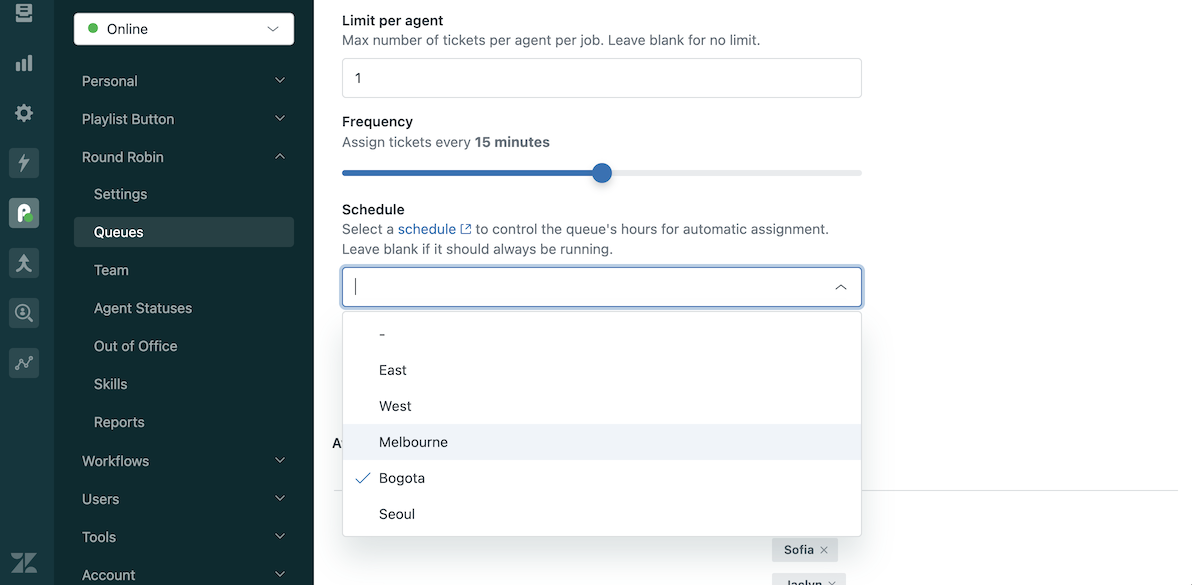You can restrict automatic assignment to specific hours by applying schedules to agents and/or queues. By keeping agents "Online", this effectively enables you to route tickets to agents during their working hours.
If an agent is out sick or on vacation, supervisors can change their status to "Away" to prevent tickets from being assigned to them while they're out.
Supported plans: Zendesk Professional and Enterprise
Playlist leverages Schedules in Zendesk. To create multiple schedules, you'll need to be on Zendesk Enterprise.
Agent Schedules
On the agent's user profile, select a schedule to control when tickets should be auto assigned to them. Leave blank if the agent should be able to receive tickets at any time.
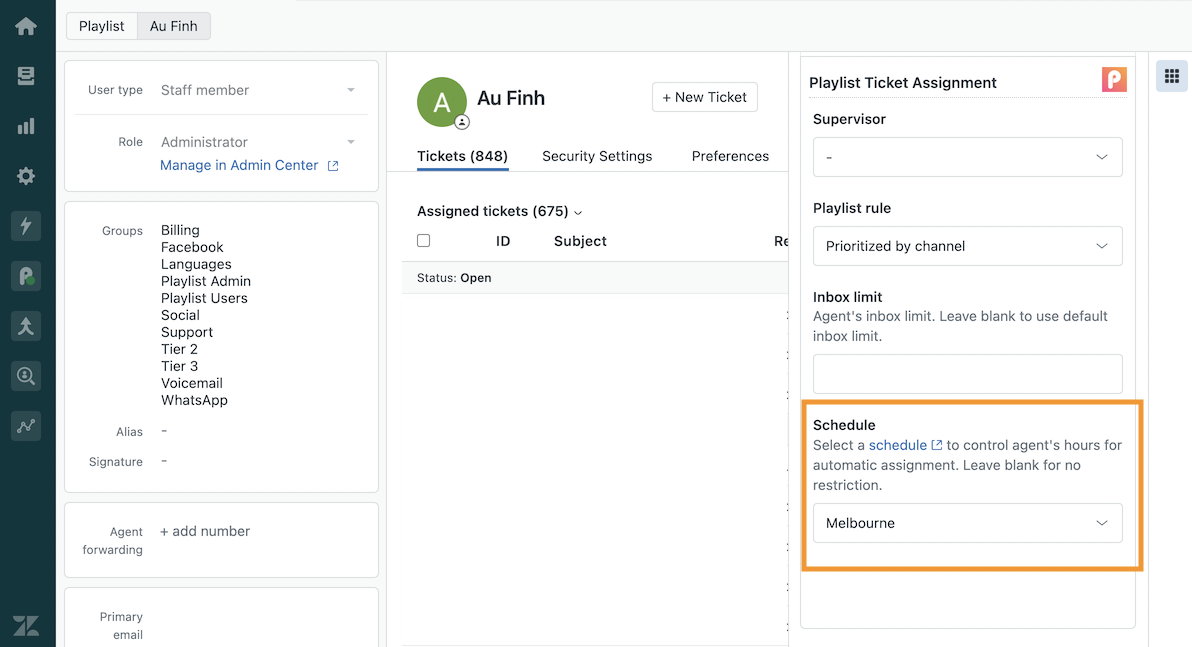
Queue Schedules
While on a queue, select a schedule to control its hours for auto assignment. Leave blank if queue members should be able to receive tickets from the queue at any time.