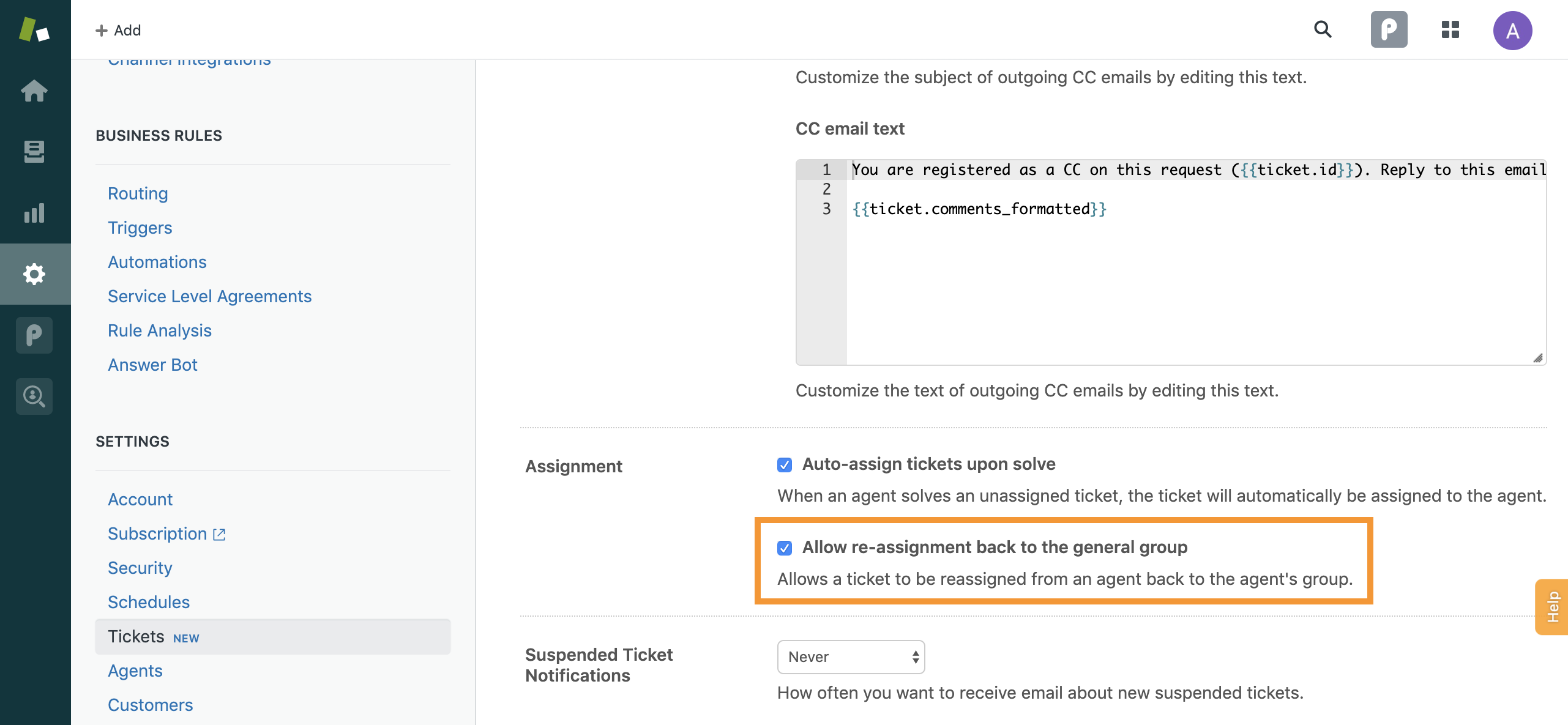Scenario
An agent is assigned 10 tickets through Playlist Button or Round Robin and ends up working on a complex request that takes over an hour to solve. Their shift is over but there are still 5 open tickets in their inbox. How can we send those tickets back to the unassigned view so that another agent can pick it up?
Solution
You can create an automation to unassign tickets if the assignee has not responded within X hours.
Creating the automation
Go to Zendesk Admin > Automations > Add automation.
Here's a sample trigger to help you get started:
Automation title
Unassign if agent has not responded within X hours
Conditions (meet ALL)
- Ticket: Assignee > Is not > -
- Ticket: Status > Is > Open
- Ticket: Hours since assigned > (calendar) Greater than > X
Actions
- Ticket: Assignee > -
Click on Create Automation to save.
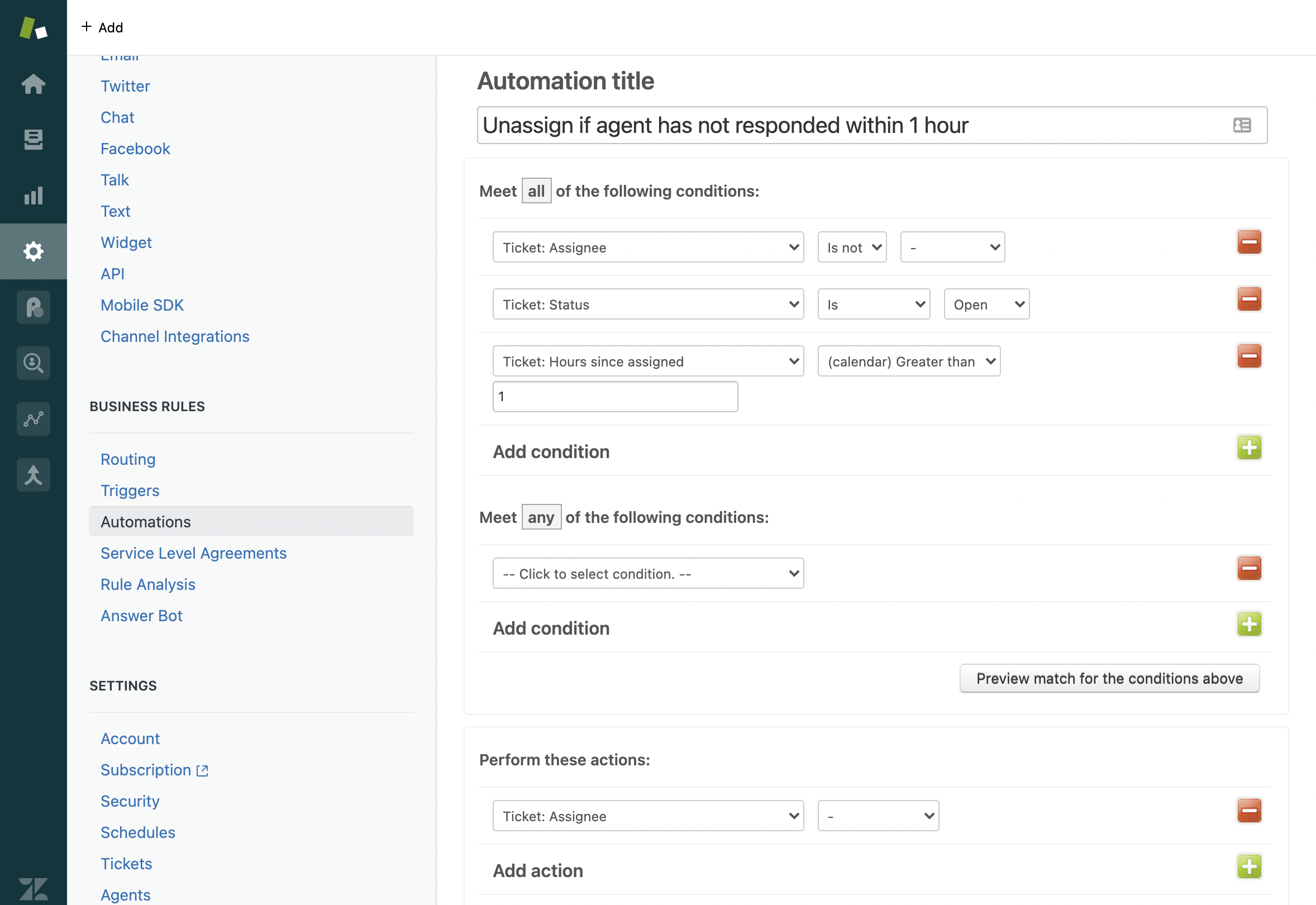
Allow re-assignment back to the general group
Also, make sure that the setting "Allow re-assignment back to the general group" is enabled.
Zendesk Admin > Tickets > Allow re-assignment back to the general group (checked).