Out of Office enables you to create business rules based on the agent's status.
For example, you might want to automatically unassign an agent's open tickets when they go offline. Round Robin can then pick up the unassigned tickets and reassign them to available agents.
How it works
Out of Office works by adding a tag such as agent_ooo to the agent's tickets when their status is changed to a busy status. You can create triggers based on this tag to automatically unassign tickets or take some other action. It's similar to Zendesk's Out of Office app but leverages the agent's status in Playlist instead of a separate field in Zendesk, making the process a little more streamlined.
To use this feature, go to Playlist Setup > Round Robin > Out of Office and click on Enabled. Once enabled, there are a few settings that you can adjust.

Settings
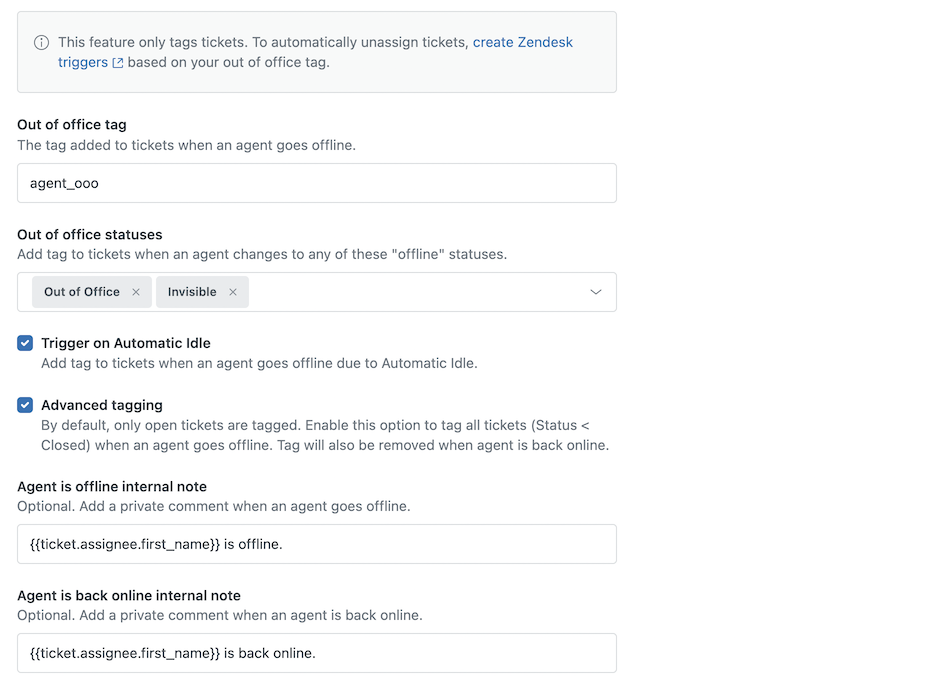
Out of office tag
Required. The tag that should be added to open tickets when an agent becomes unavailable. By default, the tag is agent_ooo (same tag used by Zendesk's Out of Office app).
Out of office statuses
Choose the statuses that should trigger Out of Office. If a status is not selected, Out of Office will not trigger when an agent manually changes their status.
Trigger on Automatic idle
If you're using Automatic idle, you can enable this option to automatically trigger Out of Office when an agent becomes unavailable due to Automatic idle. This is useful for social messaging channels where tickets may need to be reassigned immediately if the agent is idle.
Advanced tagging
By default, only open tickets are tagged when an agent goes offline. Enable Advanced tagging to tag all tickets (Status < Closed) when an agent goes offline. This option will also remove the tag from tickets when the agent is back online.
Advanced tagging is necessary if you need to automatically unassign tickets that are reopened by the requester while the agent is offline (see sample unassign reopened ticket trigger).
Note: Advanced tagging was formally the "Remove tag when agent becomes available" option.
Agent is online internal note
Private comment to be added to tickets when an agent goes offline. If the field is left blank, a comment will not be added.
Agent is offline internal note
Private comment to be added to tickets when an agent is back online. This option is only available if "Advanced tagging" is enabled. If the field is left blank, a comment will not be added.
Triggering out of office
Once you've configured Out of Office, create triggers to auto unassign tickets or take some other action based on your out of office tag.
Limitations
- Can only update up to 1000 tickets per agent status change.
- When bulk updating agent statuses, it may take a few minutes to process (per Zendesk, updating 5000 tickets can take up to 8 minutes).
- Will not retry if it fails due to API rate limit errors, required fields, or ticket update conflicts.
- Some tickets may not be tagged if they were assigned to the agent within the last couple of minutes (Zendesk needs some time to index the records for search).
- Will not prevent tickets from being manually assigned to agent when they already are offline.