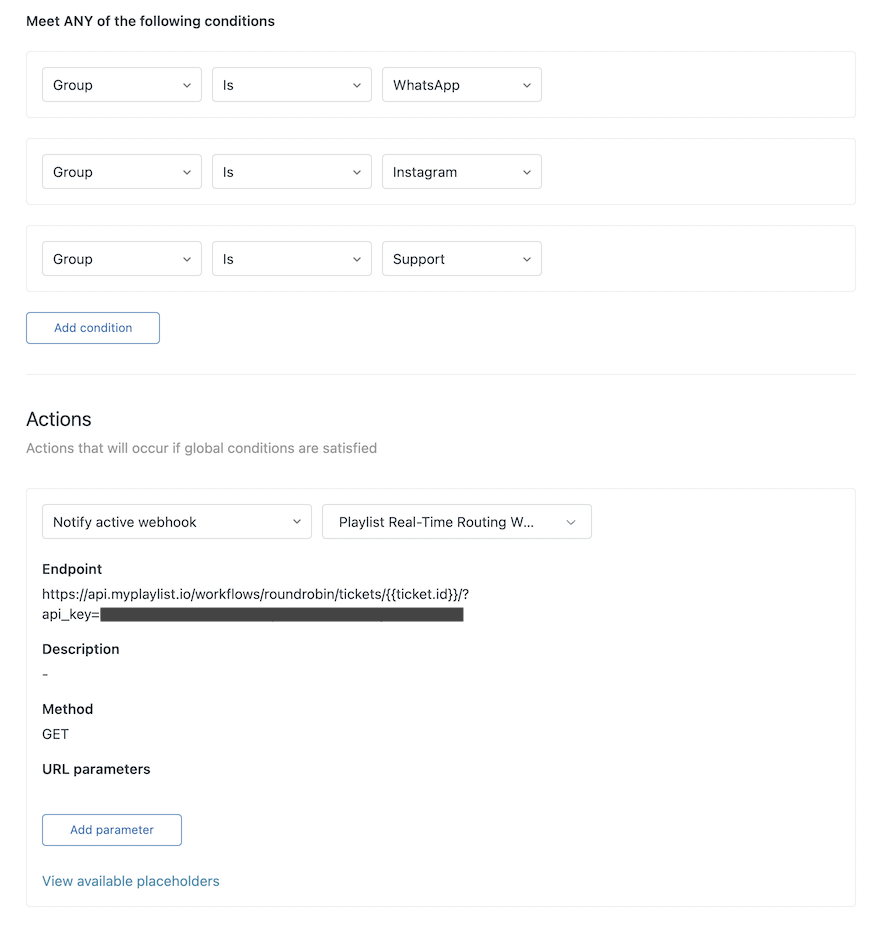You can use Real-Time Routing to distribute tickets in real time. Instead of polling views for new tickets, you can trigger round robin assignment to run immediately when a new ticket is created. This is especially useful for social messaging channels like WhatsApp where tickets should be routed to an agent immediately.
Real-Time Routing may not be available by default. Please contact us to enable it if you don't see it under Workflows.
Setup
There are 4 steps to set up Real-Time Routing:
- Generate Playlist API Key
- Enable Real-Time Routing
- Create trigger-based queues
- Create trigger to notify active webhook
1. Generate Playlist API key
If you have not already done so, generate your Playlist API key.
2. Enable Real-Time Routing
Go to Playlist Setup > Workflows > Real-Time Routing. Click on Enabled.
When you enable the workflow for the first time, a Playlist Real-Time Routing Webhook is automatically created for you. You'll reference this webhook in your trigger (step 4).
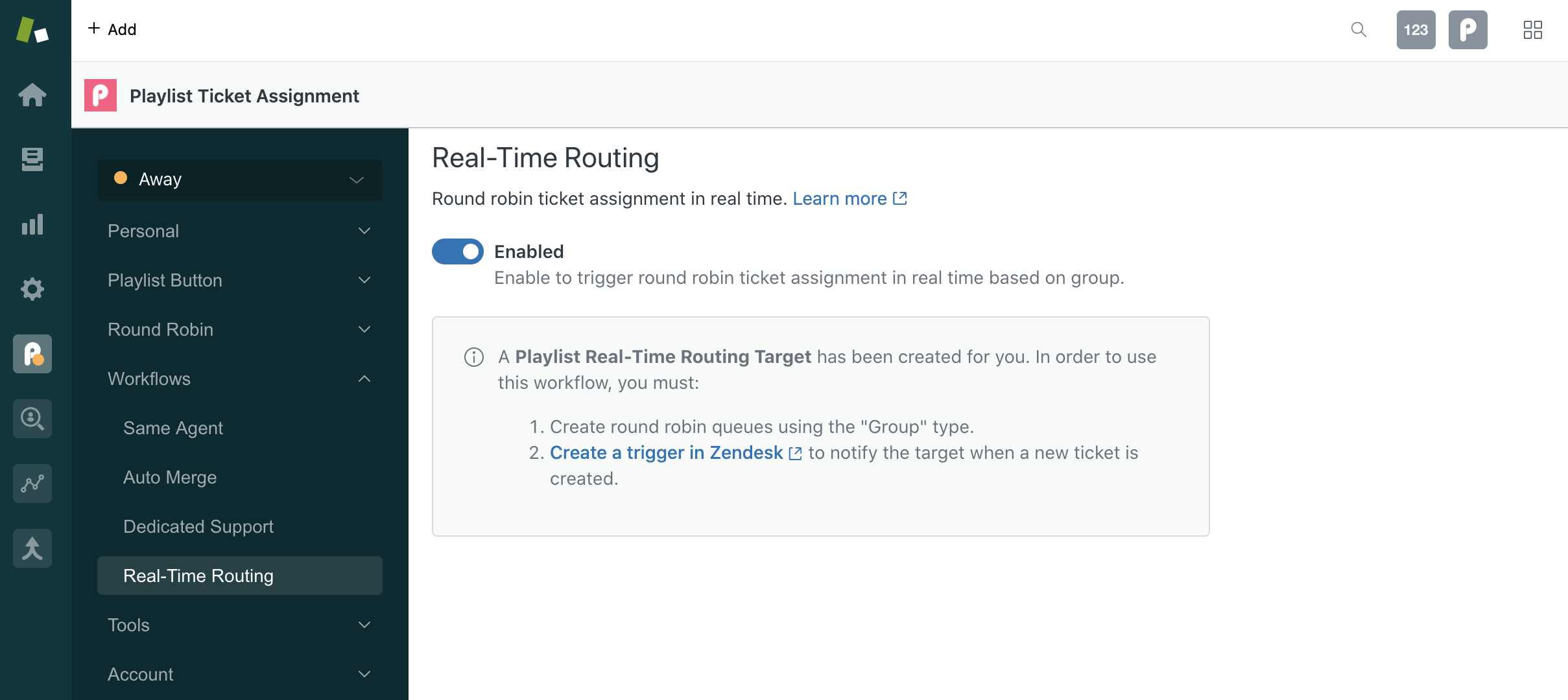
3. Create trigger-based queues
There are two types of queues:
- Scheduled: Classic option where a scheduled job periodically checks the selected view for tickets.
- Trigger: Specifically for the real-time routing workflow.
For example, you can create a queue based on a WhatsApp group. When a new ticket is created for the WhatsApp group, it will be immediately routed to the appropriate agent working out of the WhatsApp queue.
Configuring a trigger-based queue is similar to how you'd normally set up a "Scheduled" queue, except that you'll be selecting a group instead of a view.
- Type = Choose Trigger
- Group = Select the group that should trigger real-time routing
- Routing model = Round Robin or Least Active
- Rotate between = Choose Agents or Group members
- Assign to = Select specific agents or groups that should receive tickets from the queue
Some options such as "Daily limit" are not available for trigger-based queues.
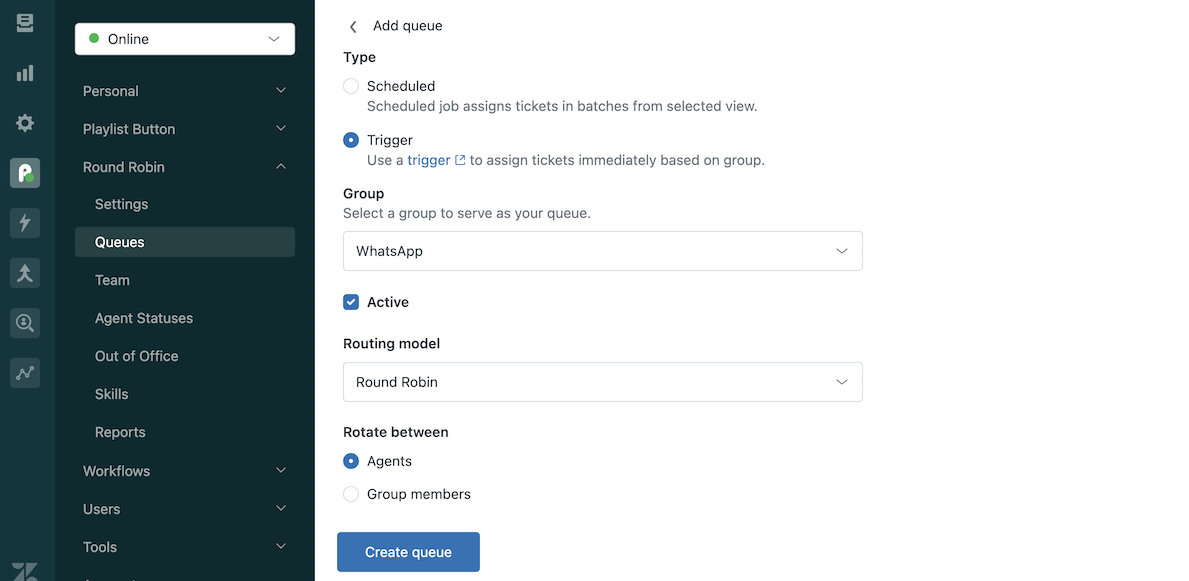
4. Create trigger to notify active webhook
The final step is to create a trigger to notify the Playlist Real-Time Routing Webhook. Here's a sample trigger to help you get started.
Trigger name: Real-Time Routing Trigger
Conditions (meet ALL):
- Ticket > Is > Created
- Assignee > Is > -
Conditions (meet ANY):
- Group > Is > Group that should trigger real-time routing
- Group > Is > Another group
- Group > Is > ...
Actions:
- Notify active webhook > Playlist Real-Time Routing Webhook
- URL parameters (remove, not needed)