Generally, you'll want to exclude specific users from the auto merging process at some point. This could be an internal user, a messaging bot, or a partner.
Excluding specific users from triggers
The easiest way to achieve this is by incorporating a tag such as do_not_auto_merge to your workflow. Simply exclude the do_not_auto_merge tag from your auto merge trigger and add the tag to the appropriate user profiles in Zendesk.
Example
Here's an example to help you get started (two steps):
1. Update your auto merge trigger in Zendesk.
Trigger name: Auto Merge Trigger
Conditions (Meet ALL)
- Ticket > Is > Created
- Tags > Contains none of the following > do_not_auto_merge
Actions
- Notify active webhook > Auto Merge Webhook
- URL parameters
- key = merge_rule_id
- value = {YOUR RULE ID}
2. Add do_not_auto_merge to the "Tags" field (on left sidebar) for the user profiles that you want to exclude from Auto Merge. Moving forward, all new tickets requested by these users will be automatically tagged with do_not_auto_merge.
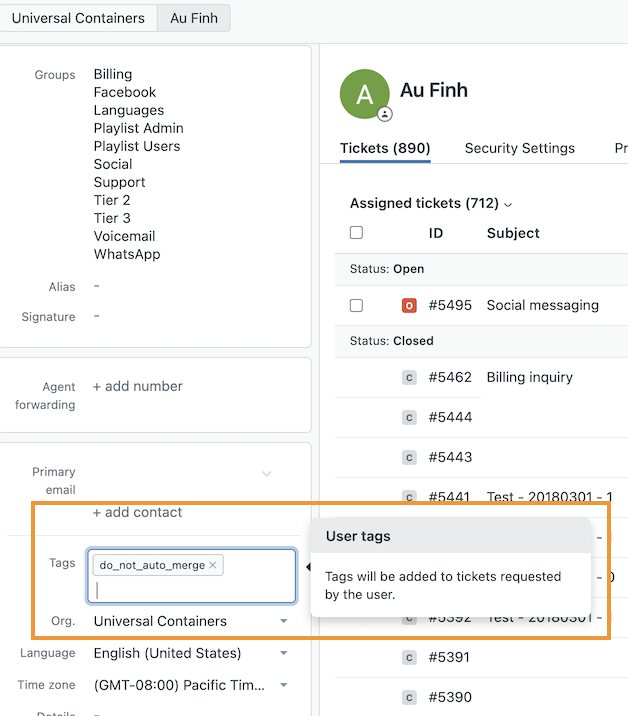
Excluding specific users from views
You can use a similar approach for views if you're merging your backlog with scheduled jobs. However, your existing tickets won't be tagged with do_not_auto_merge. In this case, you can try using some other criteria (group, form, custom field, another tag, etc.) to exclude specific users from your view. Tickets that are not returned from your view will not be auto merged.