You can define matching criteria so that only tickets with matching fields will be automatically merged.
Matching Criteria
Auto Merge searches through the requester's 100 most recent tickets, sorted by created date. The new ticket is automatically merged into the first (most recent) ticket that matches all fields in your matching criteria. If there are no matches, the new ticket is left untouched.
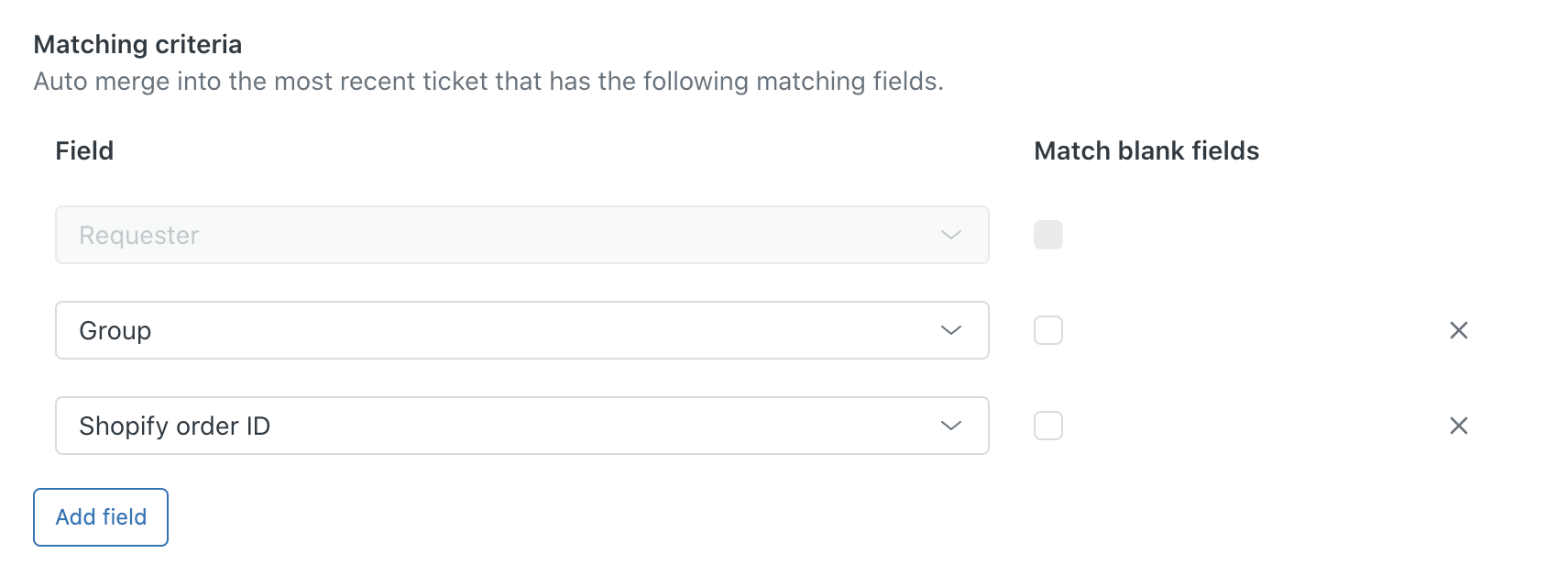
Field
The matching field. Some standard ticket fields and only custom fields of the following types are available:
- Drop-down
- Text
- Numeric
- Decimal
- Date
- Regex
Match blank fields
If checked for a field, and that field is blank for both tickets being compared, the fields are considered matches.
For example, if you selected External ID as a field and "Match blank fields" is checked for it, two tickets with a blank External ID would be considered matches. If "Match blank fields" is unchecked, they would not be considered matches.