For an audit trail of agent status changes in Playlist, use the Agent availability logs report. This detailed report shows when an agent's status was updated, by whom it was updated, and how much time was spent.
For aggregated results, please see Agent availability grouped by date report (total time spent in each status).
Accessing the report
Buttons
Filters
Available columns
Limitations
Accessing the report
In order to access the report, you must be an admin or an agent with the Manage app permission.
Playlist Setup > Round Robin > Reports > Agent availability logs.
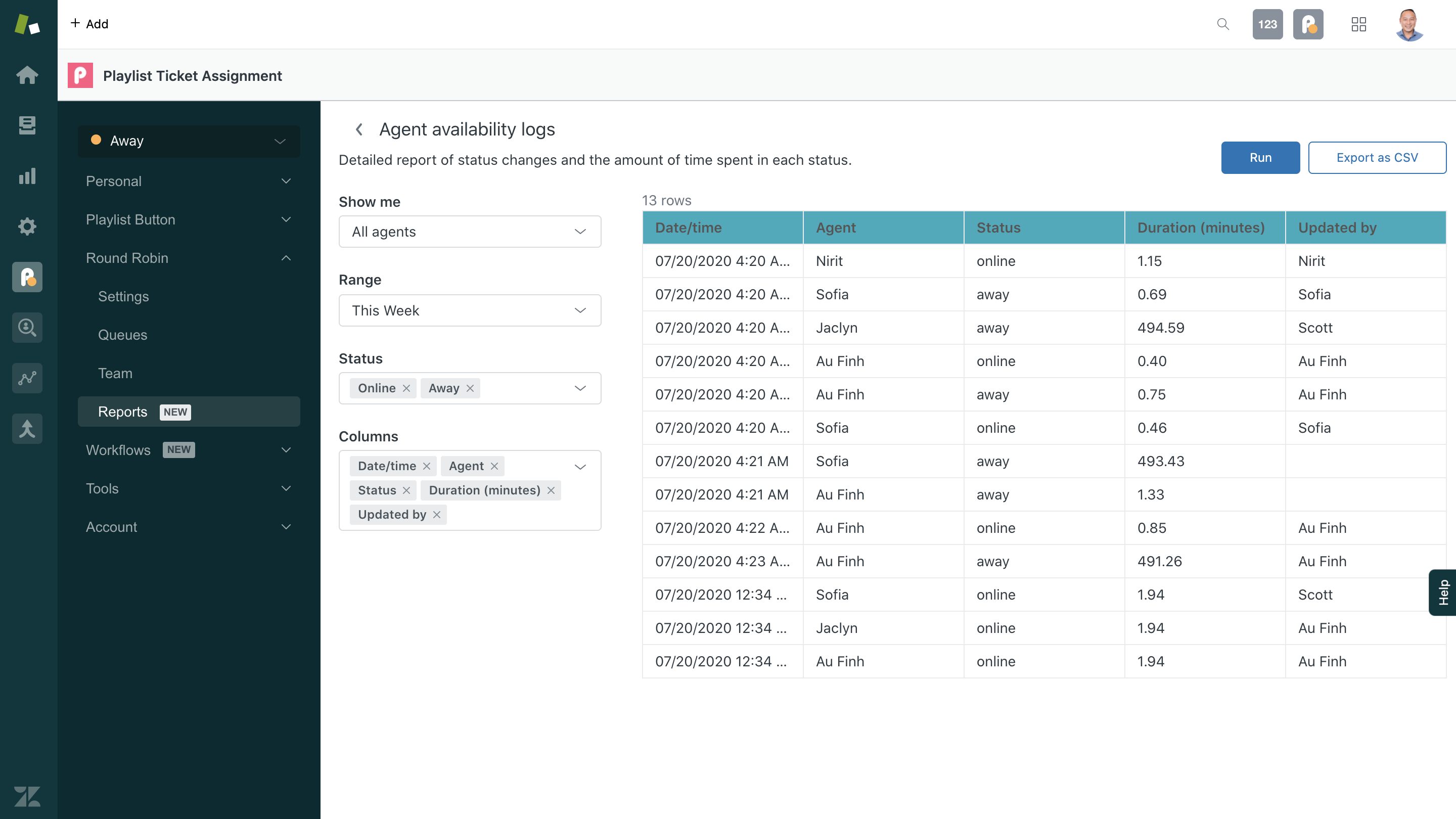
Buttons
Run
When making changes to your report's parameters, click on Run to refresh the report.
Export as CSV
Export the results to a CSV file. You can download up to 50,000 rows for each export.
Filters
Show me
Filter by agent There are two options:
- All agents - show all active Playlist users
- My team - show only agents that report to you based on the Supervisor field
Range
Filter results by relative a date range such as Today, This Week, This Month, etc. or a custom date range.
To filter by a custom date range, select Custom. That will present you with date pickers so you can choose start and end dates.
Status
Filter results by status. Select Online, Away, or Invisible.
Available columns
Select the columns that you want to appear in the report and CSV export.
| Column | Description |
|---|---|
| Date/Time | Date and time of the status update. Times are displayed in the time zone based on your user's profile. |
| Date | Date of status update. |
| Agent | Name of agent whose status was updated. |
| Status | online, away, or invisible. |
| Duration (seconds) | Total amount of time spent in status in seconds. |
| Duration (minutes) | Total amount of time spent in status in minutes. |
| Duration (hours) | Total amount of time spent in status in hours. |
| Updated by | User that updated the agent's status. A blank value indicates that the status was updated by Automatic idle. |
Limitations
- Report only shows data for active Playlist users (users that no longer have access to Playlist are excluded).
- Only the first 2,000 rows are rendered.
- Export to CSV to download up to 50,000 rows of data.
- Agent availability data is currently only available through the app.