Playlist has a collection of endpoints that enables you to integrate with Zendesk and other tools.
You can authorize against the API using your API key.
API key
To generate your API key, go to Playlist Setup > Tools > API Key and click on "Generate API Key."
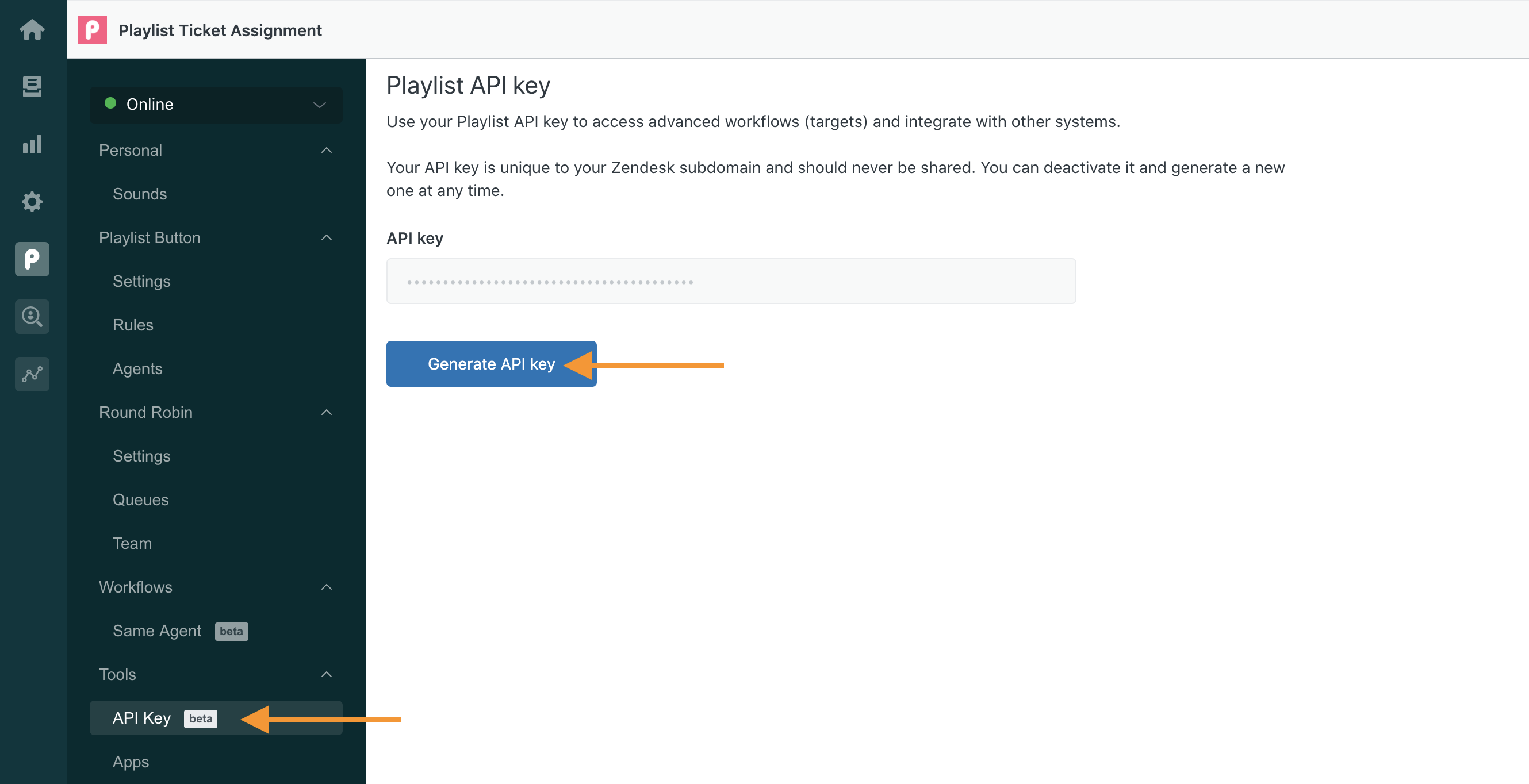
When making requests, simply add your key to the X-API-Key header.
Example
X-API-Key: EmEeN8F94x9pO97CoVKiE1DAhQUheD7X3kYVnegg
Rate limits
The Playlist API is rate limited. To ensure a high quality of service for all clients, only a certain number of requests are allowed. These rate limits are subject to change, but you can expect the following limits:
- 10 requests per second
- 10,000 requests per day
If the rate limit is exceeded, the API responds with a HTTP 429 Too Many Requests error.
Security
The API is narrow in scope and has very little interaction with your Zendesk environment. Here's a full list of tools that utilize your API key for authentication:
- Webhook: assign to a dedicated support agent
- Webhook: assign to the same agent within a short window of time
- Agent Status API
- Agent Status Incremental API
- Users API (beta)
We recommend generating a new API key every 3 months for better security.