For B2B, it's common to assign a dedicated support agent for enterprise or high-value customers. If these agents are working in Zendesk, you'll want to make sure their designated customers (their "accounts") are always routed to them whenever possible.
Why use Playlist's Dedicated Support workflow?
Out of the box, it's possible to implement dedicated support using tags and triggers. You could "hard code" logic in multiple triggers, one for each dedicated agent. This works well if you're only mapping a couple of agents to a few organizations.
If you have several dedicated agents for hundreds of organizations in a rapidly growing team, you may want a solution that's easier to maintain.
With Playlist's Dedicated Support workflow, you can:
- Create a single trigger that automatically assigns to the dedicated agent
- Select a dedicated agent from a special user lookup field
- Use the Organizations tool to segment and export organizations to a CSV file
- Make changes in your CSV and bulk import changes without having to modify any triggers
How it works
Dedicated Agent ID organization field
Playlist comes with a [Playlist] Dedicated Agent ID organization text field that stores the user ID of the dedicated agent.
For each organization in Zendesk, you can select a dedicated agent from a user lookup on the organization sidebar app. This lookup includes a full list of active Playlist users. When an agent is selected, their user ID is stored in the [Playlist] Dedicated Agent ID field for the related organization.
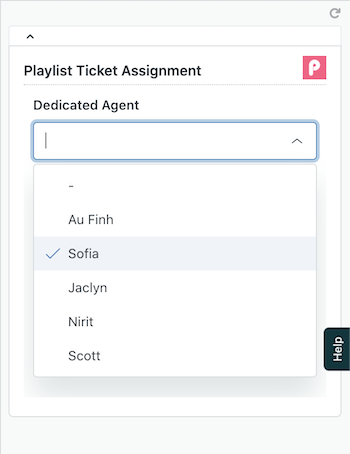
Organizations tool and CSV
Alternatively, you can use the app's Organizations tool to segment (search based on tags, custom field, etc.) organizations and export to CSV. With the CSV, you can mass update the custom_fields.playlist_dedicated_agent_id column in Excel or Sheets and then bulk import the changes in Zendesk.
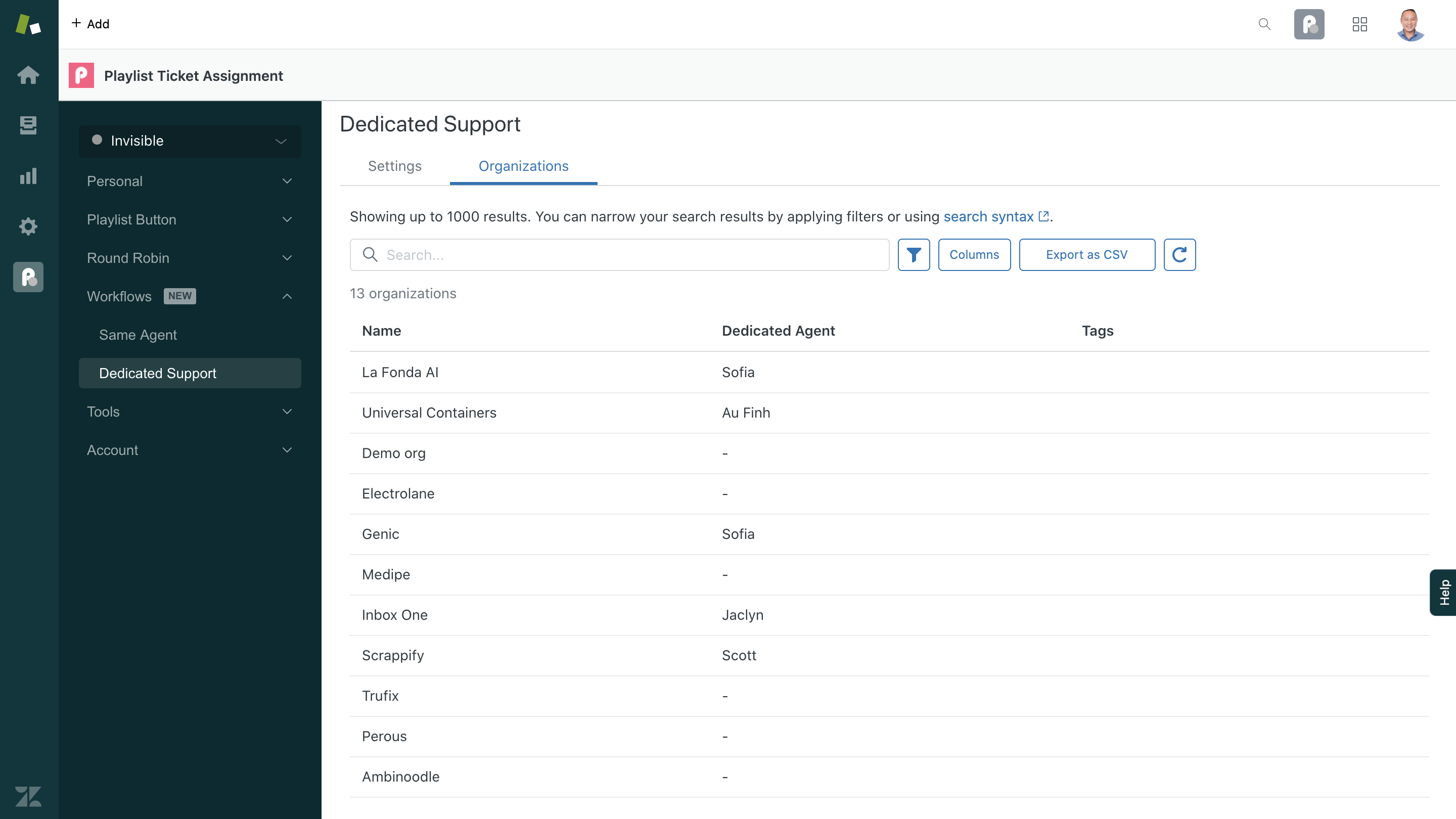
Automatically assigning to the dedicated agent
To dynamically assign tickets to an agent based on [Playlist] Dedicated Agent ID, you only have to create a single trigger that notifies the Playlist Dedicated Agent Target. Assignment happens immediately, independent of Round Robin or Playlist Button.
For setup and additional details, please see Dedicated Support Workflow Setup.