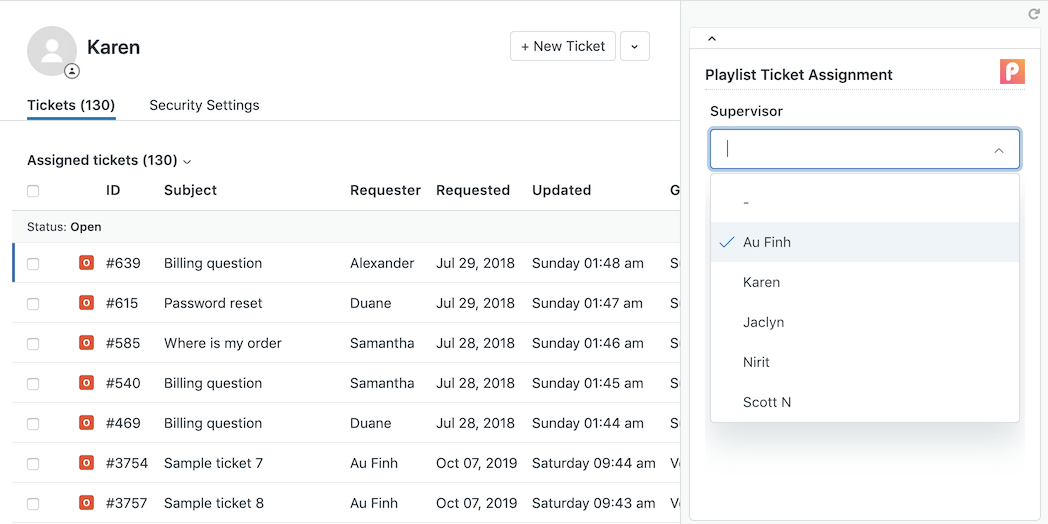Create a relationship between an agent and the supervisor by using the Supervisor field. This field drives the Show me: My team filter on the Team dashboard. When the filter is applied, only agents that report to you, based on the Supervisor field, will be displayed.
You can update an agent's Supervisor from the user sidebar app. Currently, only admins and agents with the "Manage app" permission has access to the field.