You can receive a sound notification when you receive a ticket through round-robin. The sound will still be played even if your browser is minimized. By default, sound notifications are enabled for all agents.
To opt out or choose a different sound, go to Playlist setup > Personal > Preferences.
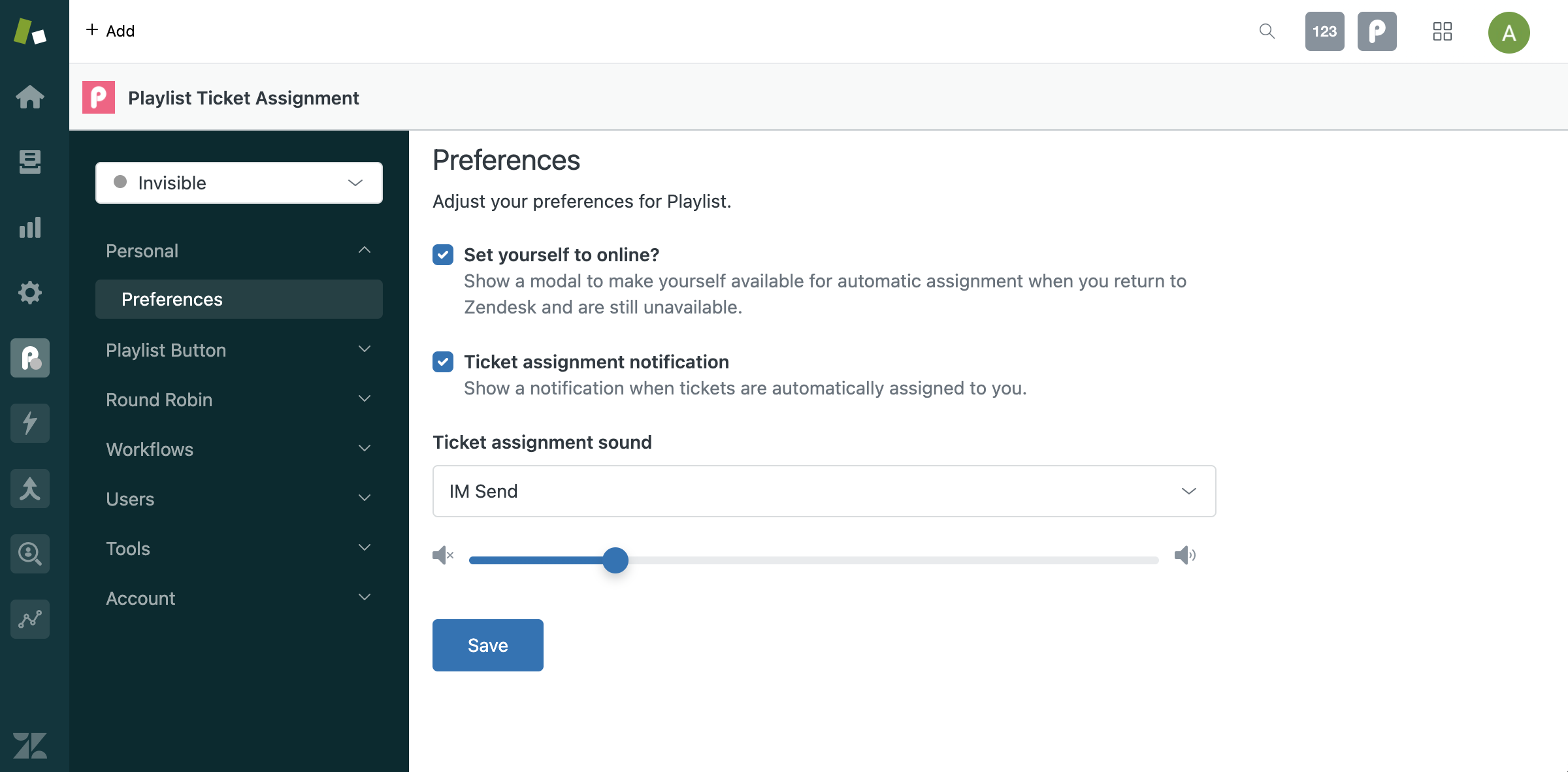
Set yourself to online?
Enable to show a modal to make yourself available for Round Robin when you log into Zendesk or reload apps. Enabled by default.
Ticket assignment notification
Enable to show a notification when tickets are automatically assigned to you. Enabled by default. Here's an example of the notification.
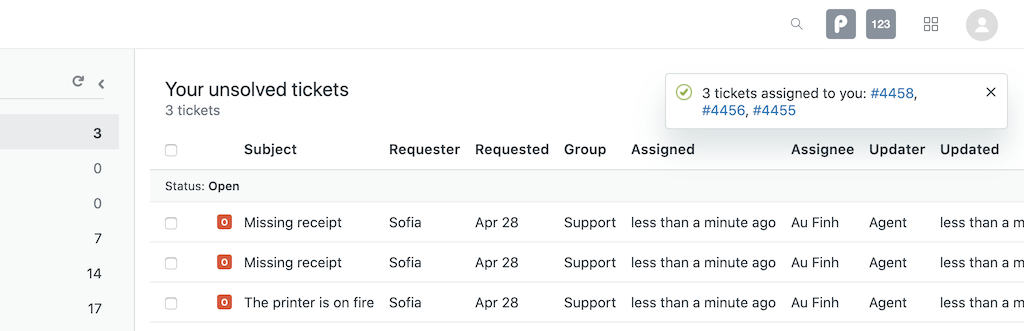
Ticket Assignment sound
Select your preferred sound. If you want to disable sounds, select "None." For sounds to work, make sure the "Ticket assignment notification" option is enabled. Otherwise, there is no notification to play the sound.