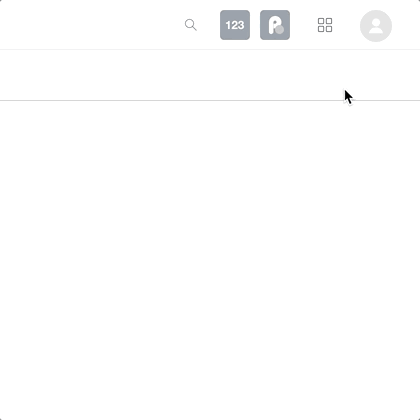By default, the Playlist button is enabled for all customers. You can now opt-out of it by unchecking Enabled under Playlist setup > Playlist button > Settings.
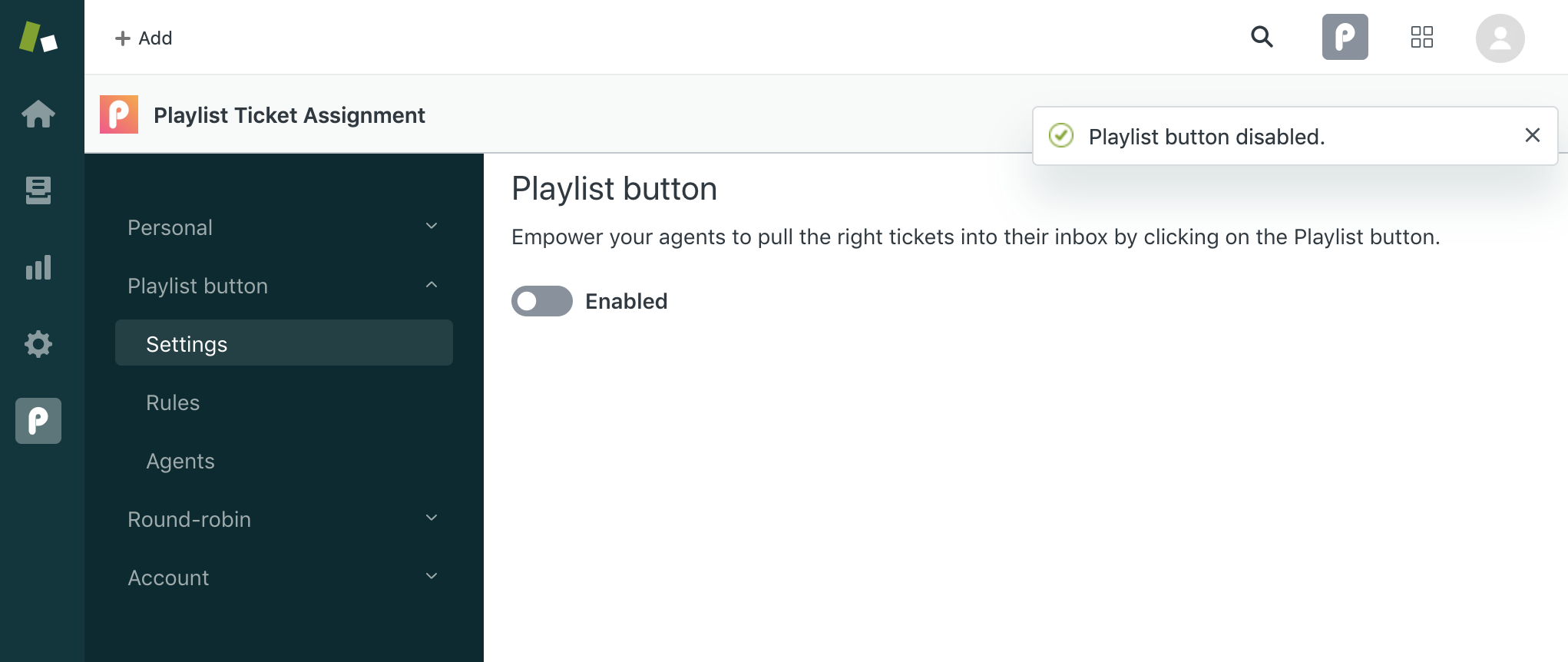
This will hide or disable certain features that are specific to the Playlist button. Most importantly, it'll prevent tickets from being assigned if an agent accidentally clicks on the Playlist button.
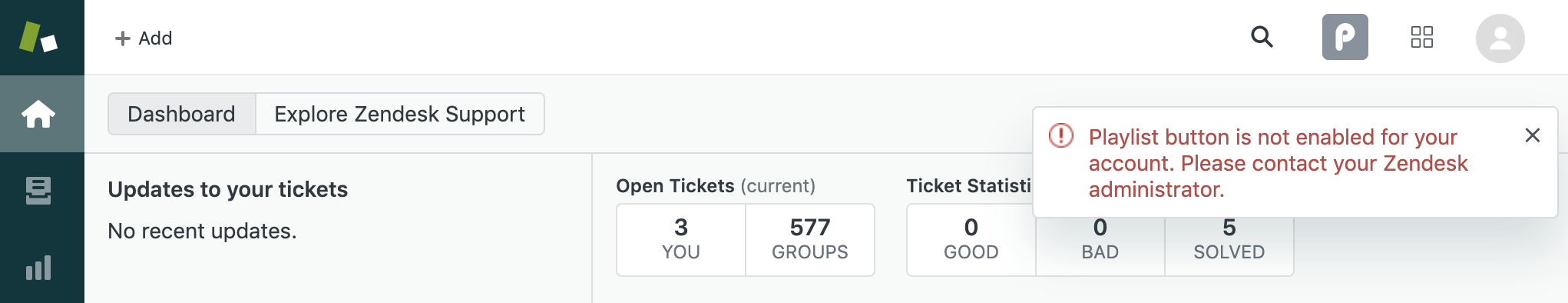
When Playlist Button is disabled, the top bar is repurposed to the agent status dropdown for Round Robin.