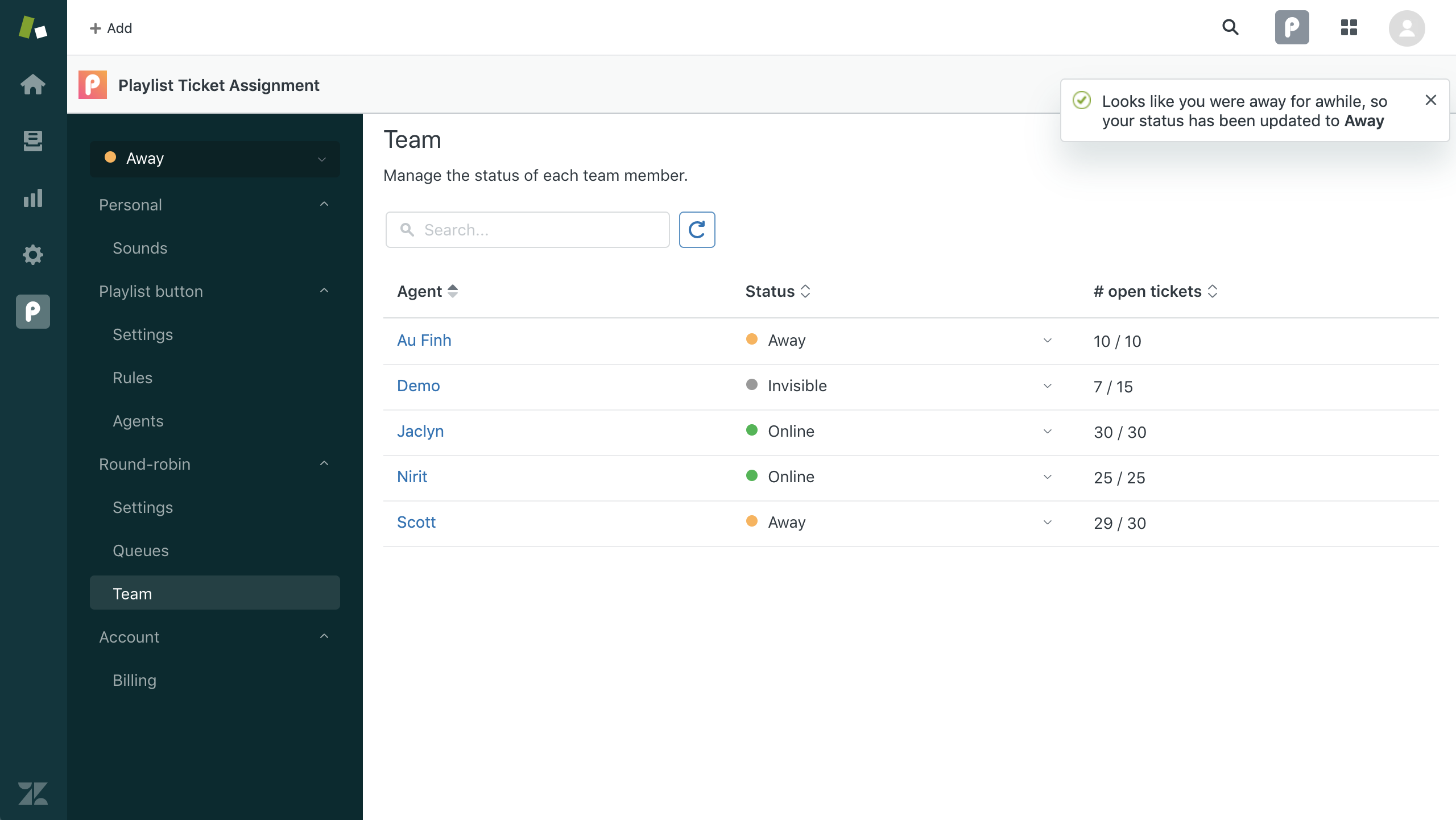Similar to Zendesk Chat, you can automatically set an agent to Away or Invisible after a period of inactivity by enabling Automatic idle. This is useful if some of your agents forget to update their status before leaving for the day.
To enable this feature, go to Playlist setup > Round Robin > Settings
Enable Automatic idle, specify an Idle timeout (minutes), and select an Idle status (Away or Invisible).
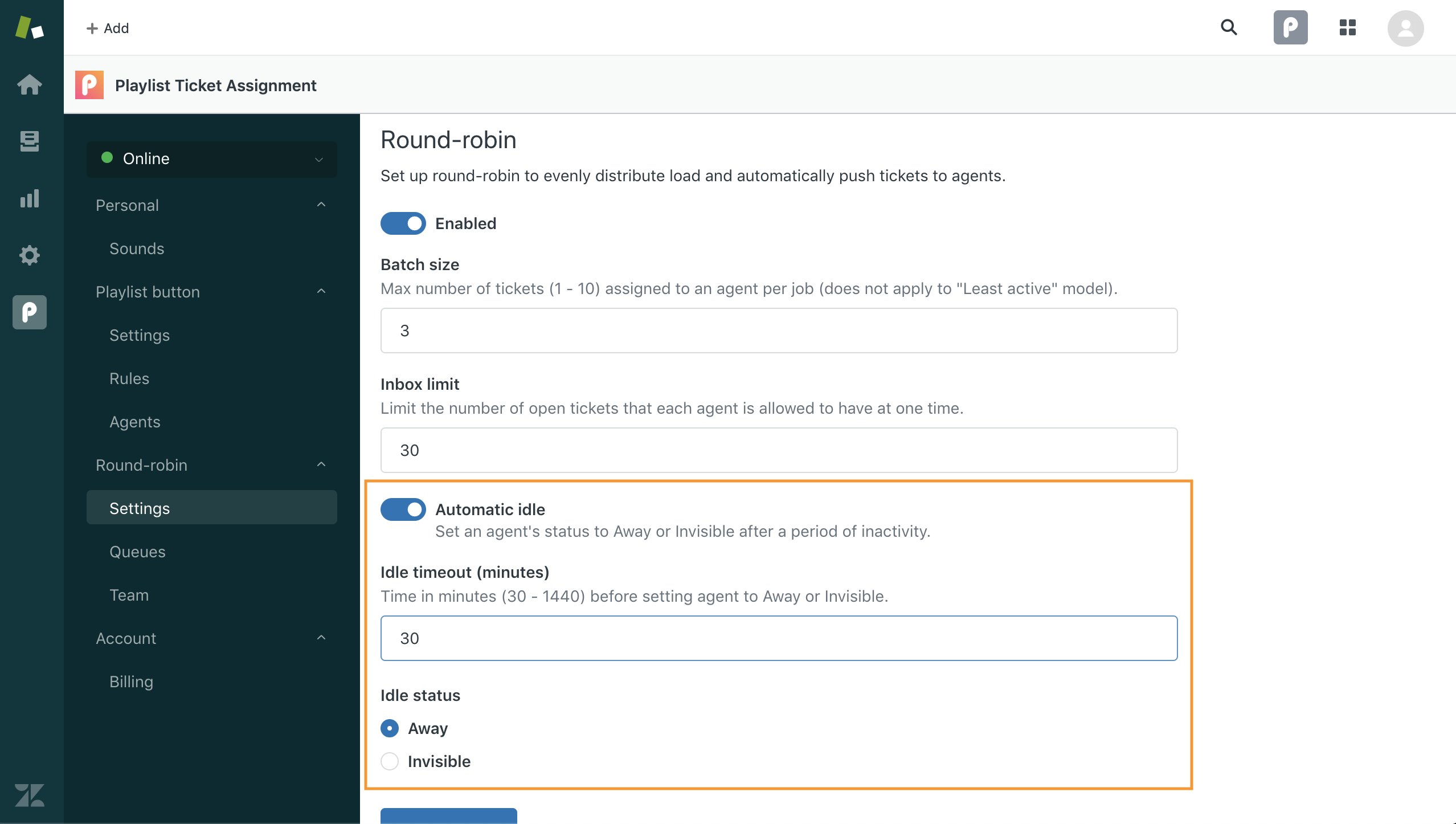
Last Activity timestamp
Playlist tracks and updates the agent's Last Activity timestamp when they are actively working in Zendesk. Last Activity is managed on Playlist's server and should not be confused with Zendesk's last_seen_at timestamp for user sessions.
The following events will trigger Last Activity to be updated (list is subject to change):
- Refreshing Zendesk or reloading apps
- Changing your status
- Opening up a ticket
- Typing in ticket comments (public or internal notes)
- Saving a ticket
If the agent's timestamp is more than X minutes ago (based on your Idle timeout setting), the agent will be automatically set to Away/Invisible.
Caching
Last Activity is cached for 10 minutes, so it will not be updated on every triggering event. For example: if an agent opens up a ticket, triggering Last Activity to be updated, nothing will happen for the next 10 minutes even if they are actively writing comments.
Automatic idle notification
Agents will also receive a notification when they are set to Away or Invisible due to inactivity.