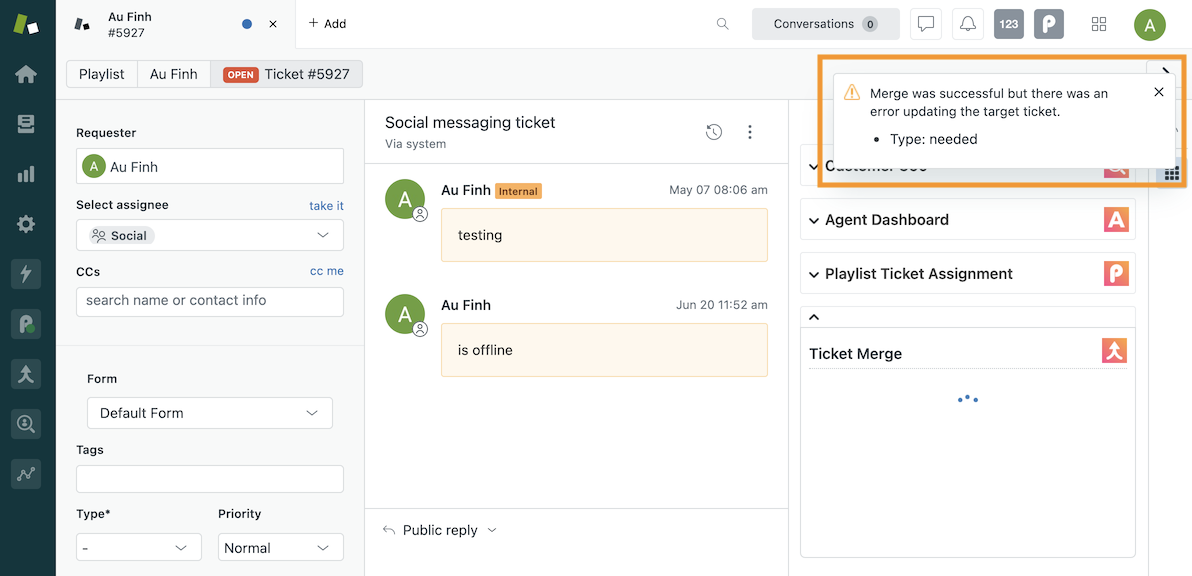Playlist Ticket Assignment
Round Robin
Queues
- Limit per agent - specify a max number of tickets per agent per job.
- Frequency - assign tickets every 1 minute, 5 minutes, 15 minutes, 30 minutes, or 1 hour.
- Schedule - select a schedule to control exactly when tickets can be assigned from the queue.
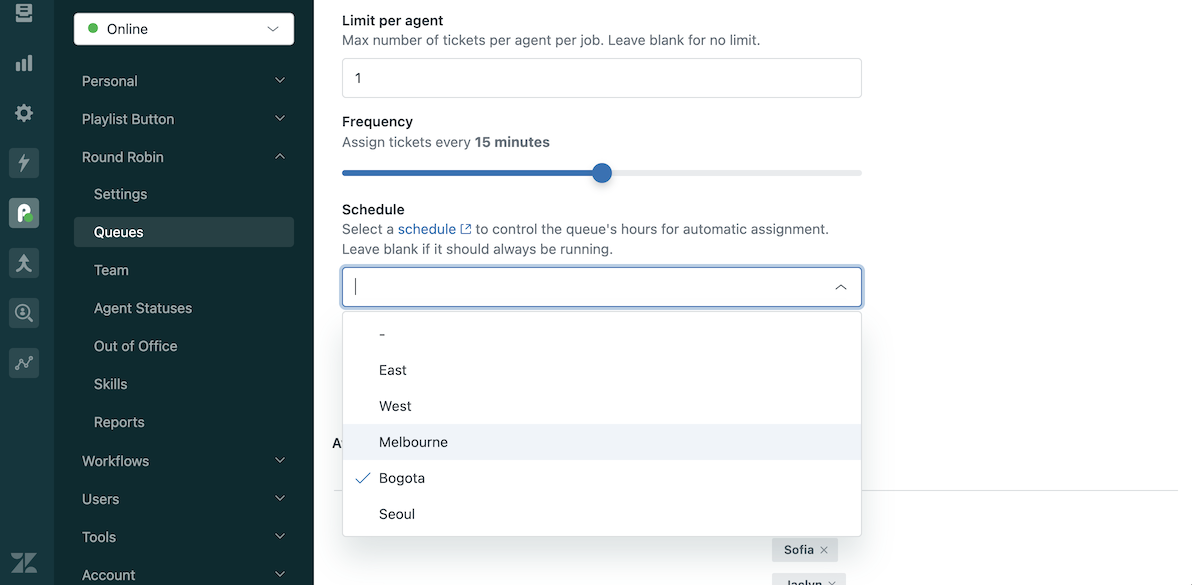
Agent Schedules
This feature enables routing based on your agents' schedules (working hours).
On the user's profile, select a schedule to control when tickets can be auto assigned to the agent. Agents can keep their status set to Online, and tickets will only be assigned to them during their hours.
If they are out sick or on leave, supervisors can change their status to Away to prevent tickets from being assigned to them.
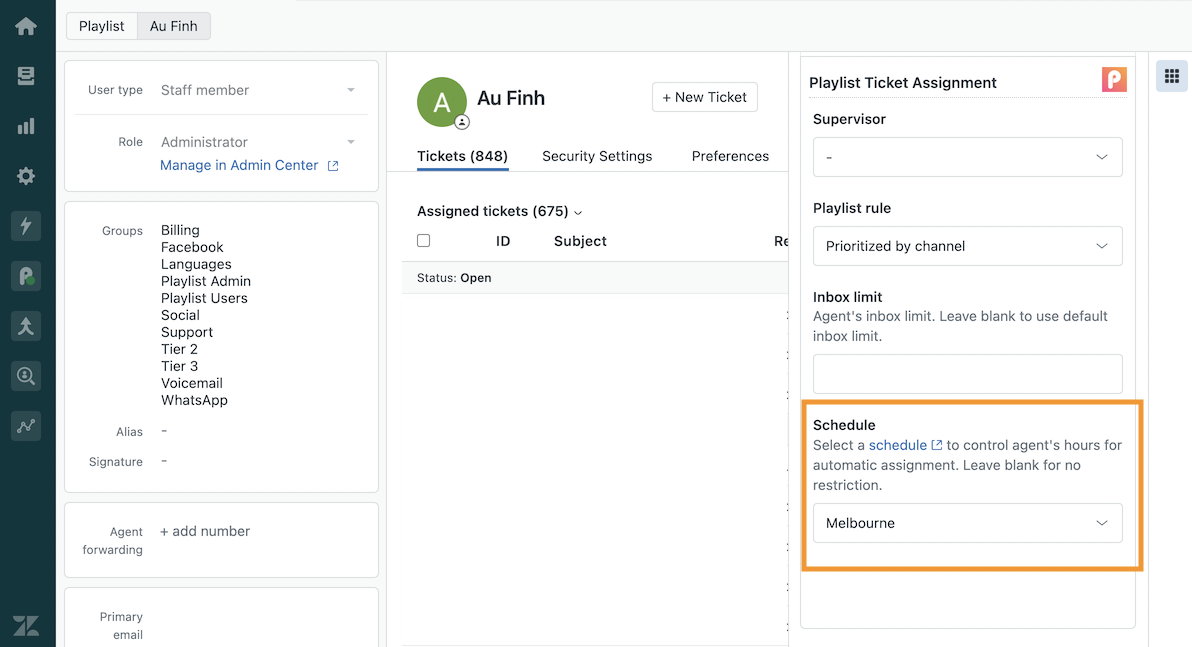
This feature uses Schedules in Zendesk. You'll need to be on the Zendesk Enterprise plan to create multiple schedules.
Out of Office
- Advanced tagging
- Option to add an internal note when agent is back online
For details, please see Out of office changes.
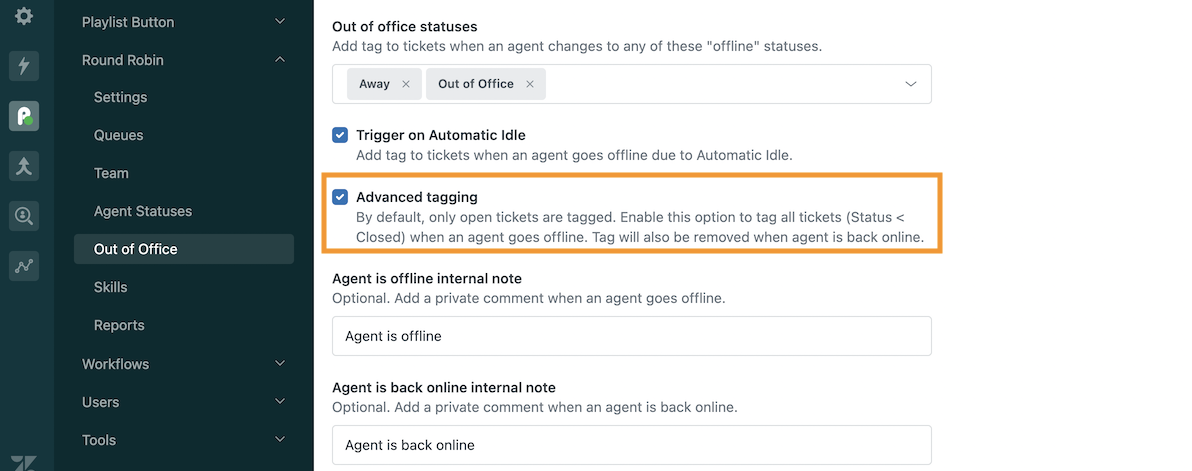
Workflows
Group Distribution
You can use this new workflow to "round robin" tickets to different groups.
This is especially useful if you need to distribute tickets among multiple outsourced support vendors (i.e. BPOs) with a specific ratio. For example, you may want 75% of tickets routing to Vendor A and 25% to Vendor B.
Available for teams with 15+ agents. Contact us if you'd like to enable this feature.
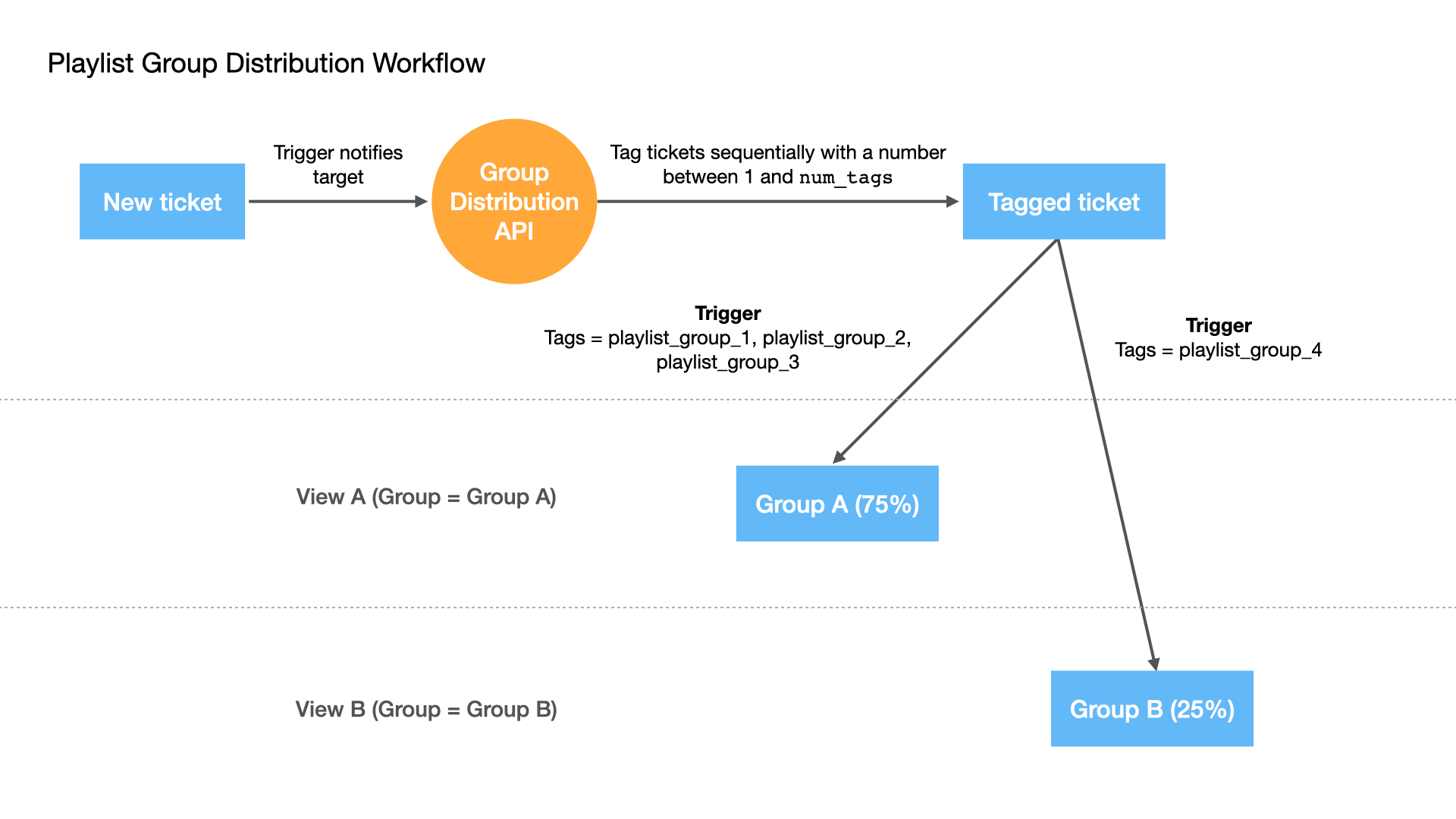
Same Agent
Added "Respect inbox limit" option. When enabled, the same agent workflow will only assign to the agent if they are within inbox limit.
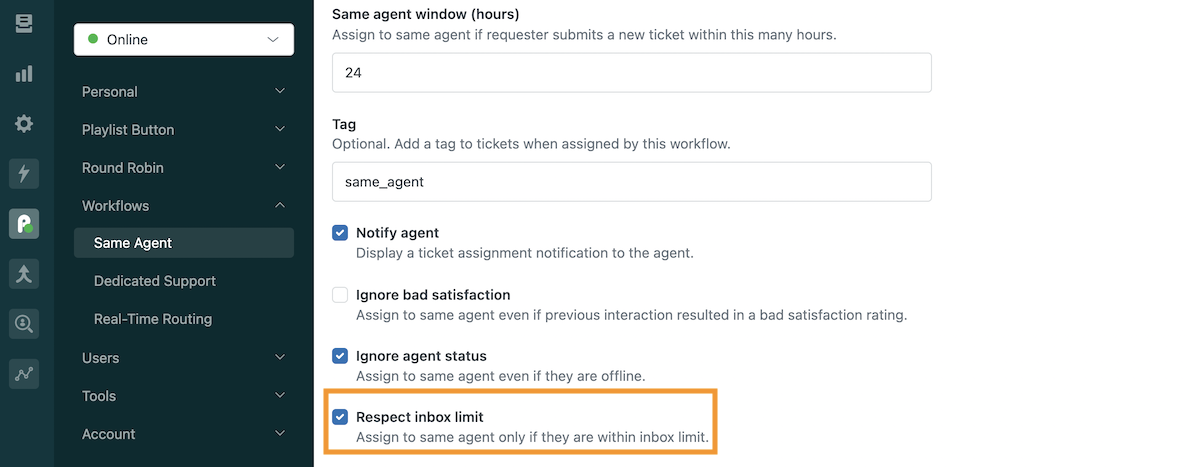
Agent Status API
Create Many User Statuses
- Added support for custom statuses
- Now triggers out Out of Office (if enabled)
Incremental Export
-
New incremental export endpoint can be used to ingest agent statuses (i.e. time spent in each status) for reporting in Looker, Tableau, etc.
Playlist Button
View Limits
Optionally, apply a limit to views so that agents get a better mix of tickets (instead of always pulling from the highest priority view until it's completely depleted).
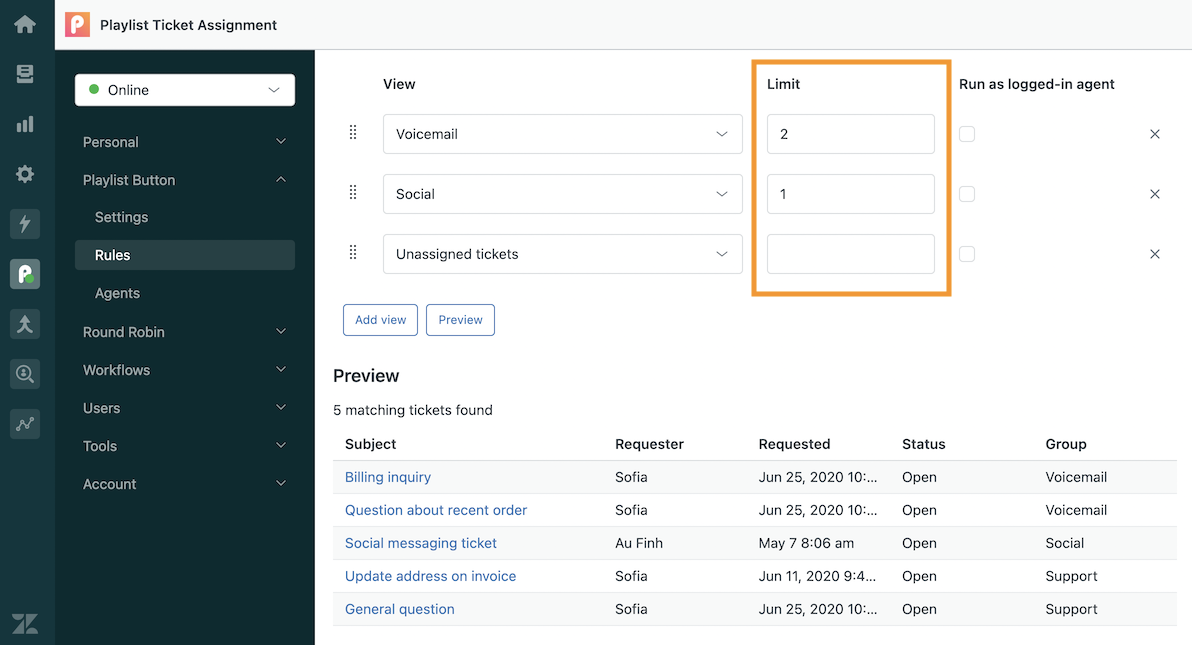
Roles and Permissions
Playlist Button Permission
Controls access to the Playlist button feature. If disabled, top bar widget is repurposed as an agent status dropdown for round robin.
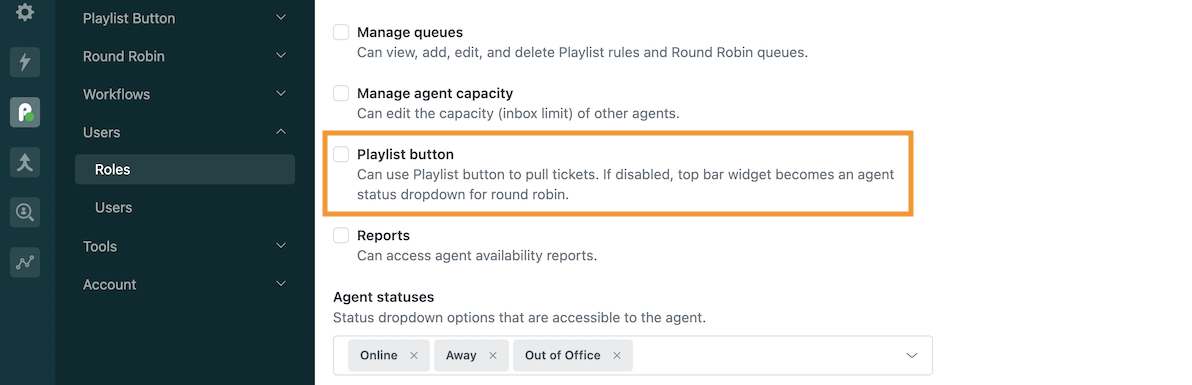
Agent Statuses
Previously, agent statuses could only be modified in custom roles. You can now modify agent statuses for standard roles in Playlist (Administrator, Supervisor, Agent).
Auto Merge
Merge Comments
- Ability to customize merge comments with placeholders.
- Control whether comments should be private or public (notifies requester).
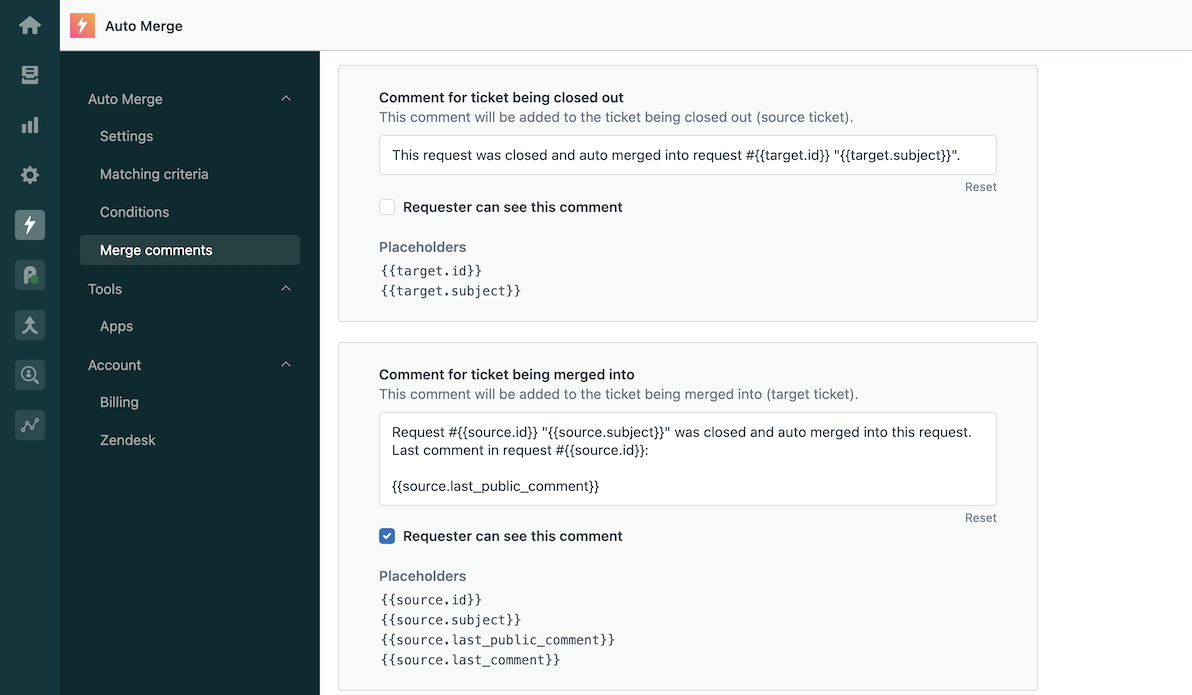
Auto Merging Your Backlog
We now officially support auto merging of backlogs on a one-off basis. Please see How can I auto merge our backlog? for instructions.
Ticket Merge
Fixed
- App now renders for follow-up tickets that have the closed_by_merge tag.
- Added descriptive error messages for ticket update failures (e.g. required fields).