Routing
New
App name change
Playlist Ticket Assignment is now Routing on the Zendesk Marketplace. The app was renamed to be in line with our upcoming products. Stay tuned!
Only new installations will see the new app name. Existing installations will continue to see "Playlist Ticket Assignment" (or whatever you entered to override its title) in Zendesk.
We're still in the process of updating our documentation, so you'll continue to see "Playlist Ticket Assignment" or "Playlist" referenced throughout the app and help center.
Team dashboard redesign
"Team" is now "Team Dashboard" on the Round Robin setup menu. The Team Dashboard's UI has also been cleaned up so that search, filters, and buttons are all streamlined into a single row. This gives you a little more space to manage your team.
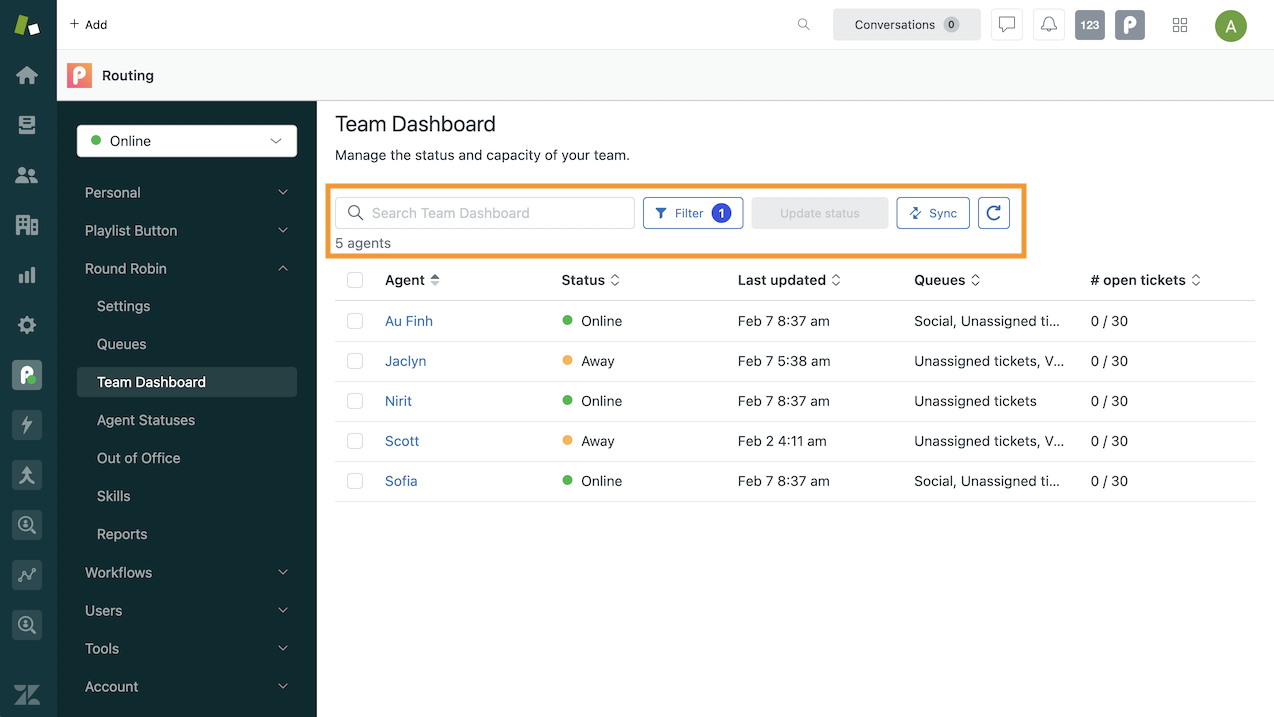
Sync button
There is a scheduled job that runs every 30 minutes to sync your agents and group memberships. This sync is necessary in determining who has access based on your role and/or group restrictions.
Instead of waiting for the job to run, you can now manually kick off the job with the "Sync" button.
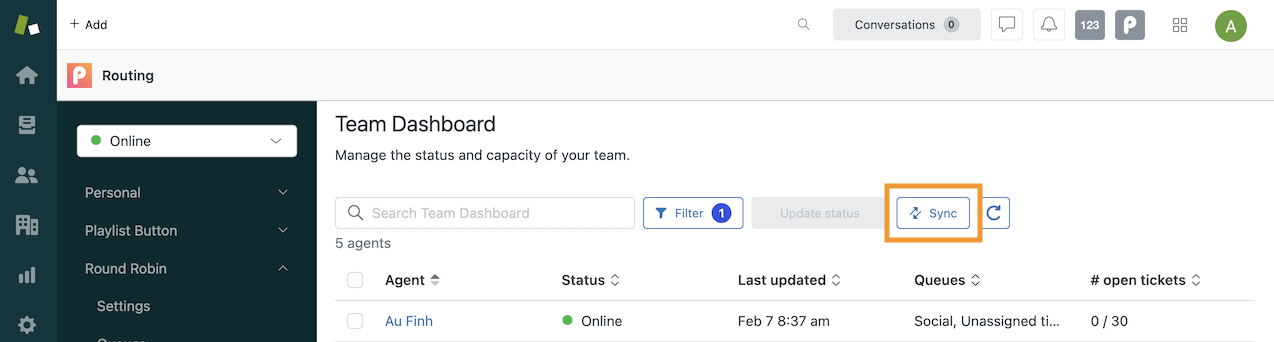
Auto refresh
See changes to the status of team members in real time. This could significantly reduce Zendesk API usage if your team has been refreshing the Team Dashboard frequently for updates.
1. Enable the "Team dashboard auto refresh" option for your account through Round Robin > Settings. This will open up the "Auto refresh" toggle for users.
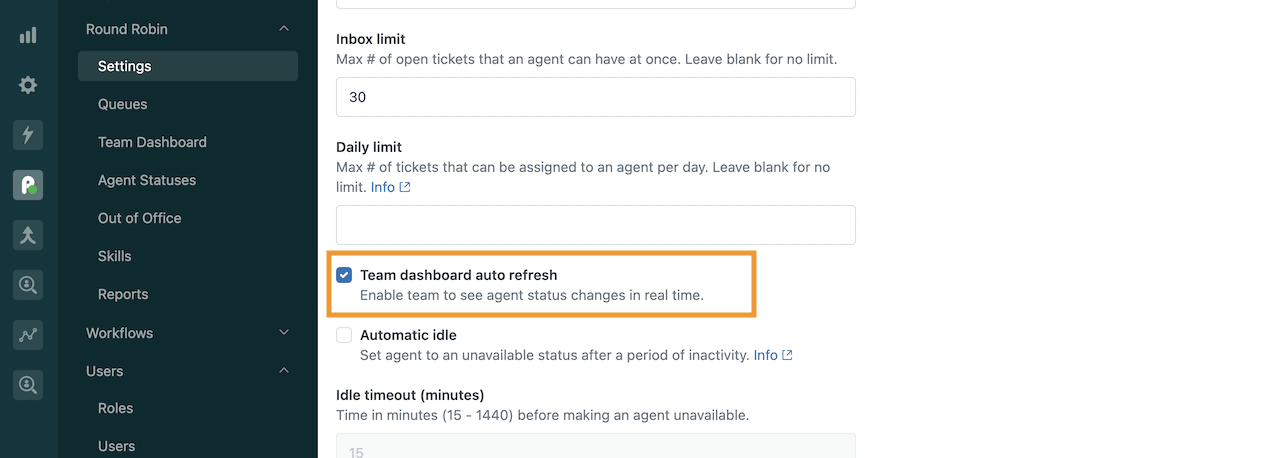
2. Then, each user can toggle on "Auto refresh". As users change their status, changes will be highlighted in yellow for a few seconds. Auto refresh is toggled off by default, but the app will remember your preference for each browser session.
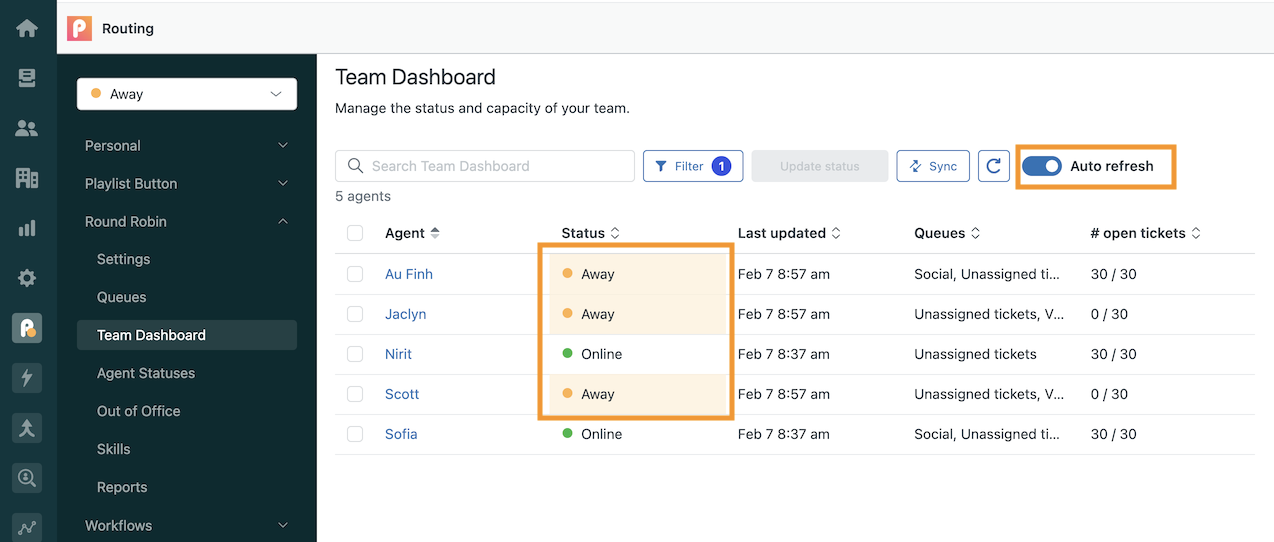
User ID for agent availability reports
User ID is now a column in agent availability reports. Select the "User ID" column if you want to include it in your report or CSV export.
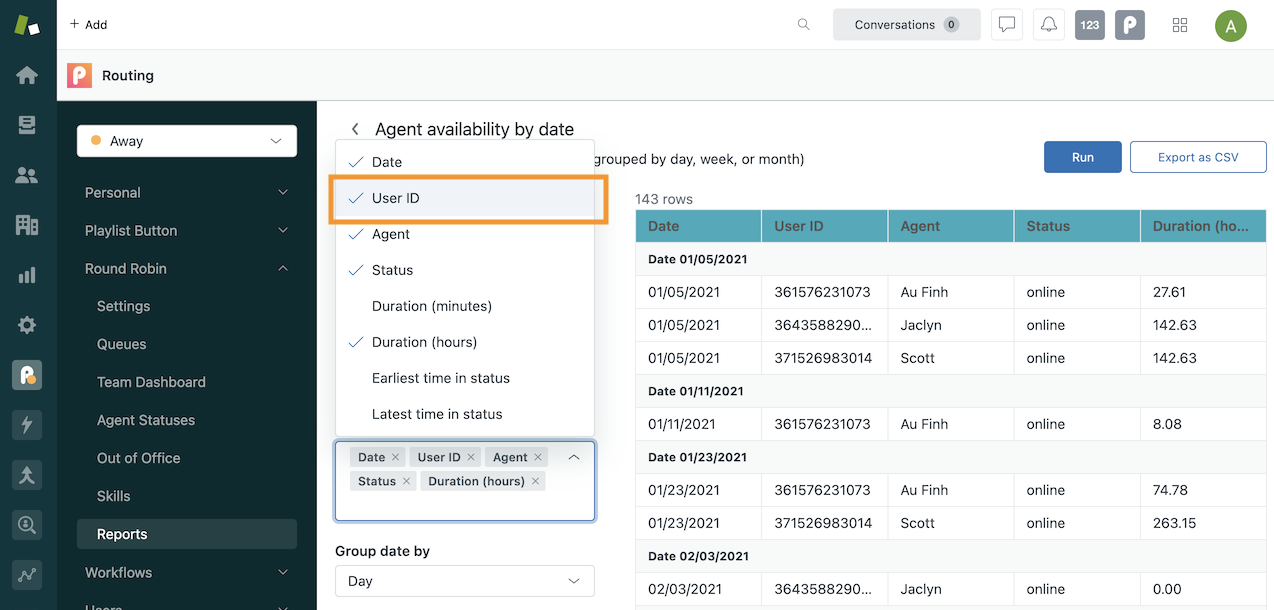
Batch size limit increase (round robin)
The max value for Batch Size (only applies to Round Robin routing model) has been increased from 10 to 100. This means an agent can now receive up to 100 tickets in a single batch job.
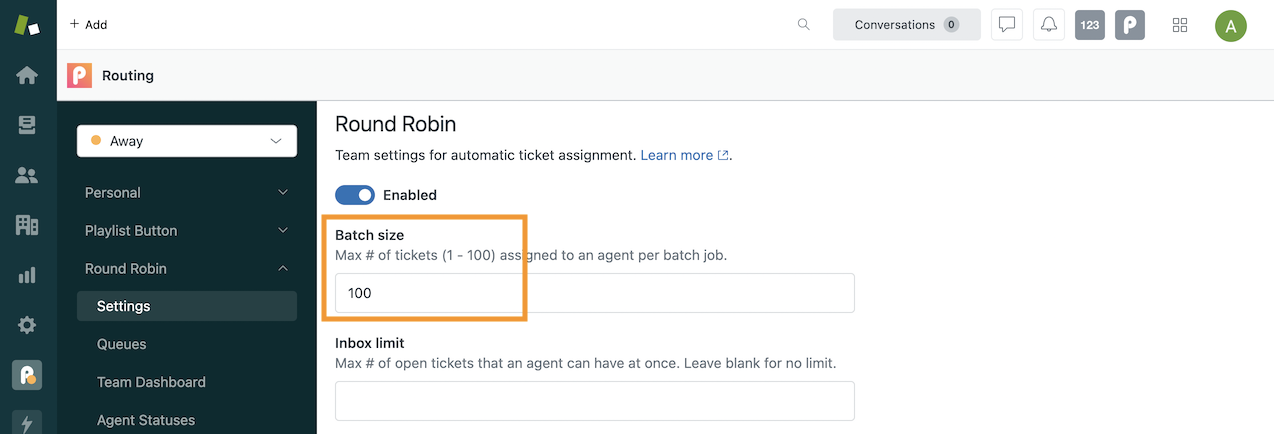
Webhooks support
Routing now fully supports webhooks. If you have not already done so, we recommend converting your HTTP targets to webhooks.
Fixed
Same agent second ticket bug
Previously, Same Agent would not work as expected if a new user submitted their first two tickets within the same agent window. It would work correctly for the user's third and subsequent tickets, but not the second ticket. This has been fixed.
Role type for admins
Zendesk recently introduced a new value for role_type (4), which is used to identify admins. This impacted Automatic Idle for admins but is now fixed.
Error when generating API key
Zendesk recently made changes to required parameters for the Targets API. Customers that were still using HTTP targets received an error when trying to generate a new key. This has been fixed.
API Updates
New
Users API (beta)
Use the Users API to manage Routing users and automatically adjust an agent's limits based on workload or the time of day. See Users API (beta).
Available endpoints:
- List Users
- Update Many Users
We'll continue to expand the API as we receive feedback.
Agent Status Incremental Export API
Rolled out some performance improvements for customers with large datasets. We will continue to optimize the API as teams scale.
Auto Merge
New
Regular expressions
You can now use regular expressions (regex) to extract unique identifiers from the subject and match tickets based on the extracted text. This is especially useful for system-generated emails that rely on the subject to identify users. See Matching a specific portion of subject text with regex (beta)
Batch merging tool
You can now specify a type (Trigger vs Batch) when creating merge rules. Select "Batch" to create a rule specifically for batch merging your backlog.
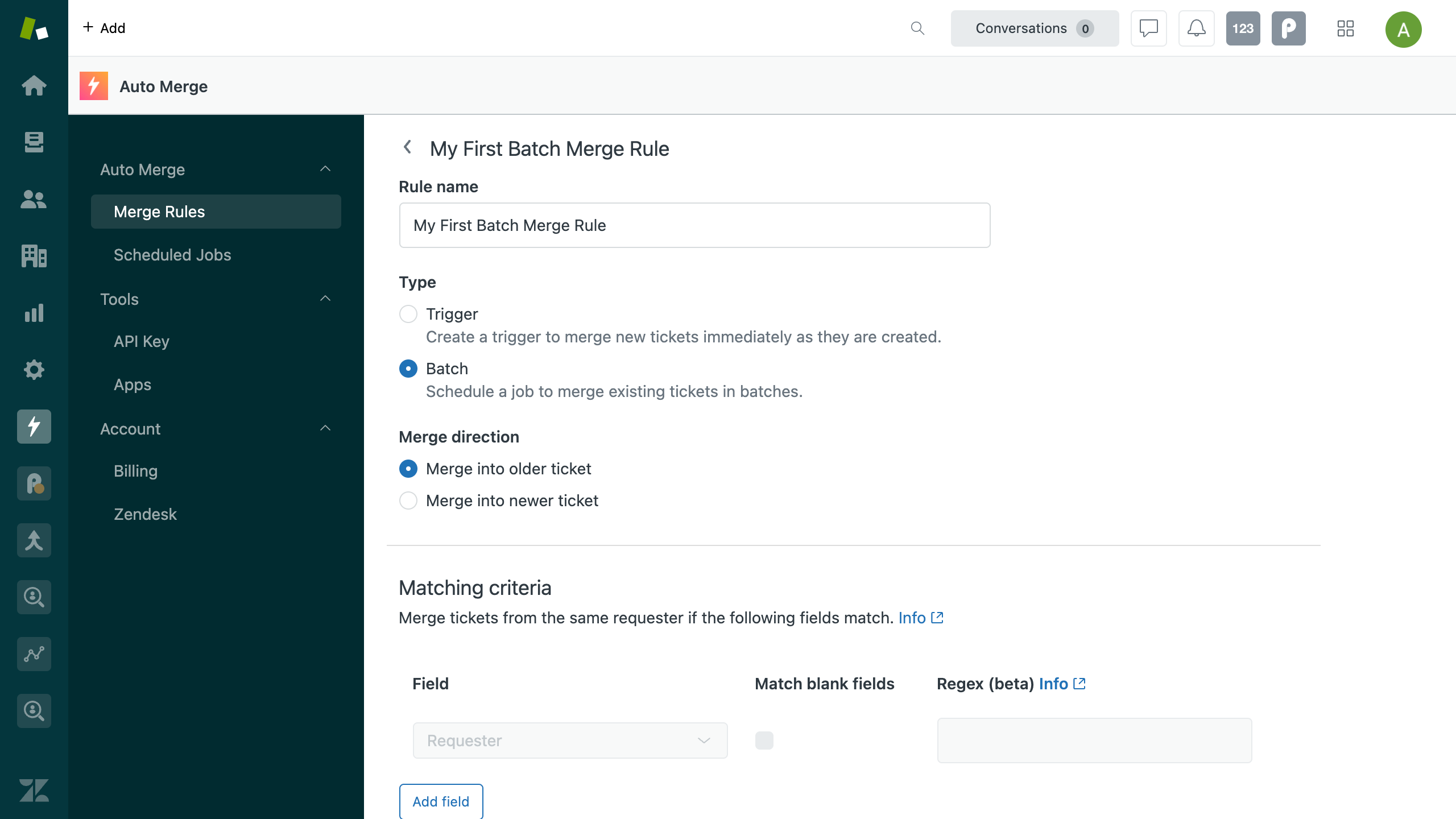
Then, create a scheduled job to merge tickets in batches from specific views. See Merging your Zendesk ticket backlog with scheduled jobs.
Recursively merging with a Zendesk automation is no longer supported. Please disable your automation and use scheduled jobs to merge your backlog moving forward.
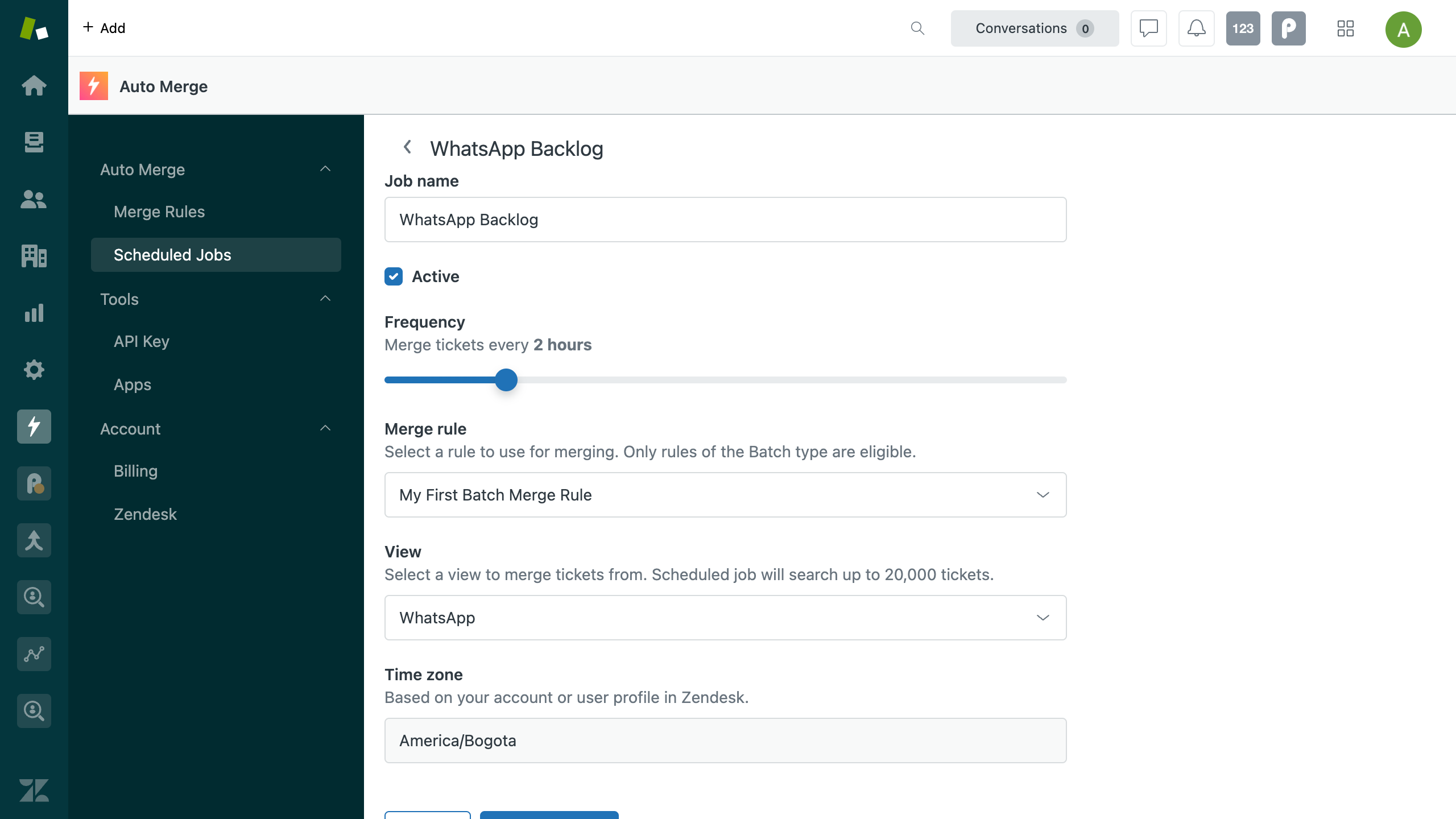
Excluding specific users
While it's not a new feature, we have finally published an article to address the popular topic. See Excluding specific users from Auto Merge.
Webhooks support
Auto Merge now fully supports webhooks. If you have not already done so, we recommend converting your HTTP targets to webhooks.