You can enforce required fields for ticket merging.
Under the Required fields tab, select the fields that are to be required when merging. Only custom ticket fields are available.
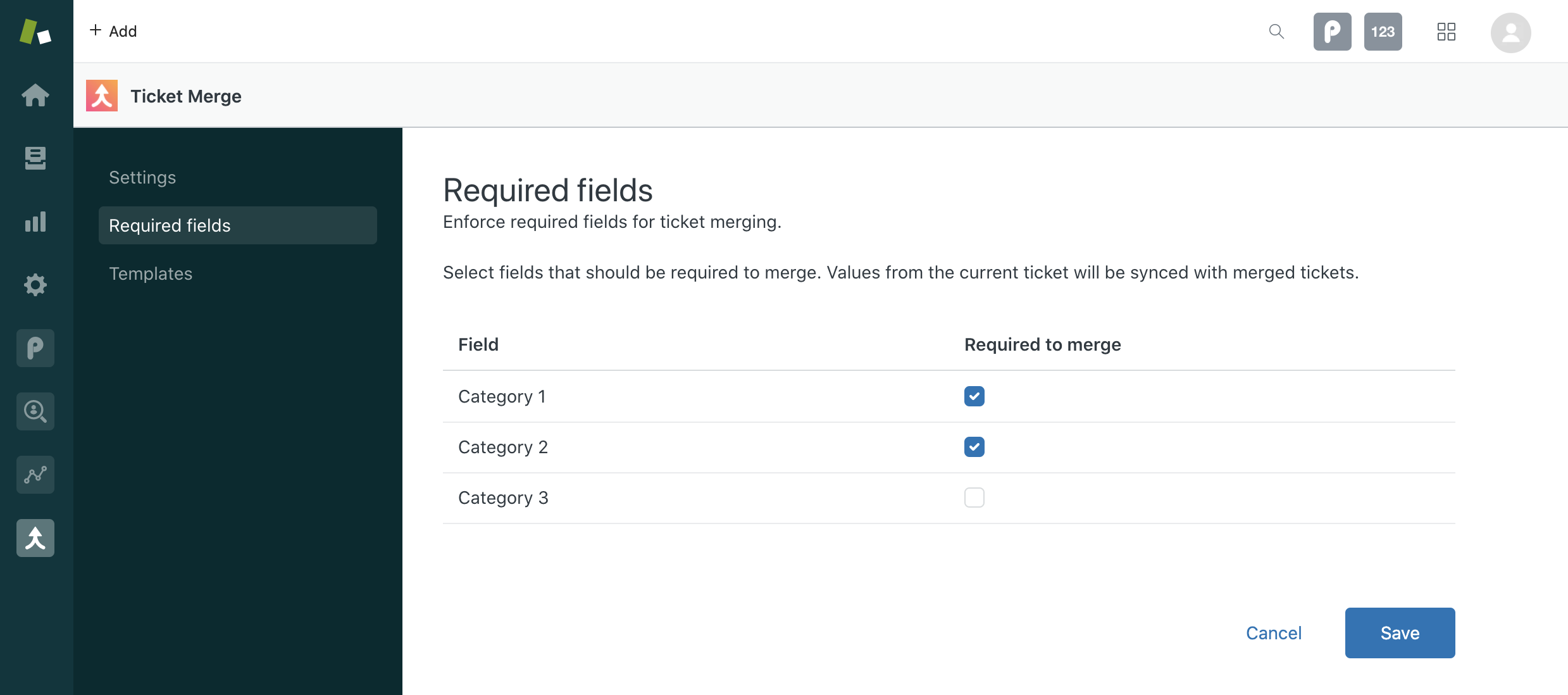
When merging into the current ticket:
- You will receive an error message if any of the required fields are empty on the current ticket.
- After populating required fields, you do not have to save the ticket (e.g. Submit as Open).
- Simply click on Merge, and values from the required fields will be copied over to tickets being merged.

When merging into a solved ticket
- You will receive an error message if the selected, solved ticket is missing any of the required fields.
- Values from the solved ticket will be copied over to the tickets being merged.