Merge into oldest
By default, Ticket Merge will merge selected tickets into the current ticket. Use the following settings if merging into the oldest ticket works better for your process:
- Under Matching criteria > Ticket statuses, select "Solved" if you need to merge into solved tickets.
- Under Merge options, check Merge into oldest.
- Optionally, check Reopen ticket if you would like to reopen the ticket after merging.
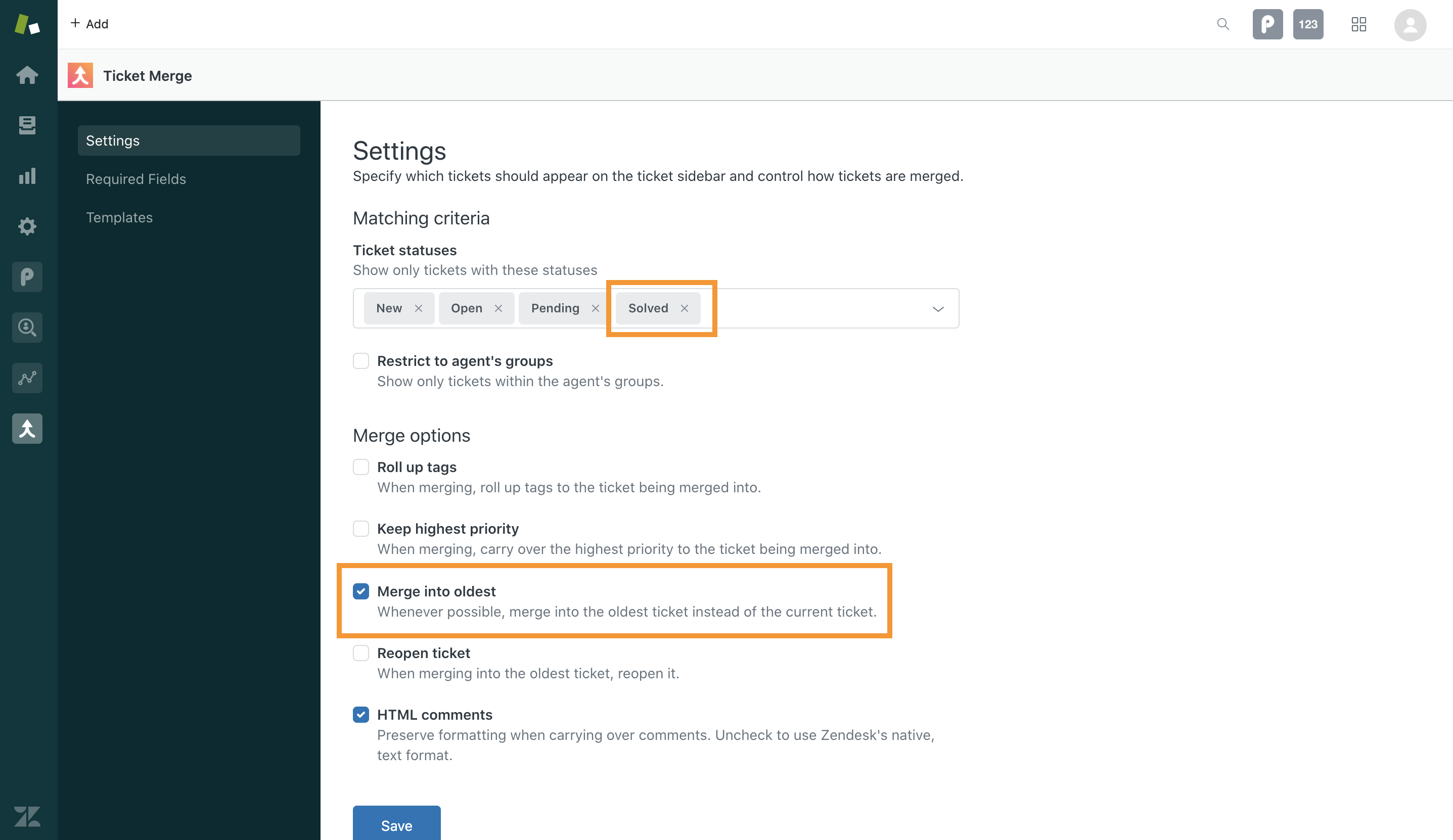
If you selected "Solved" as a ticket status, you'll now see solved tickets as potential duplicates on the ticket sidebar.
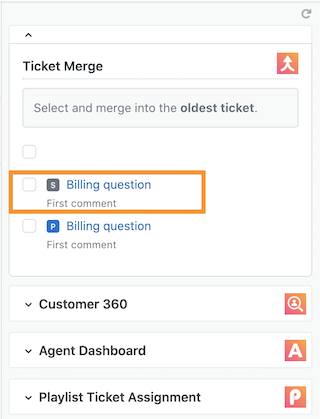
"Merge into oldest" rules
Here are a few rules when using the "Merge into oldest" option:
- You can select only one solved ticket at a time.
- If a solved ticket is selected, it will always be the target ticket.
- If a solved ticket is not selected, tickets will be merged into the oldest selected ticket.
- "Merge into oldest" does not apply If you're currently on a solved ticket (selected tickets will merge into the current ticket).