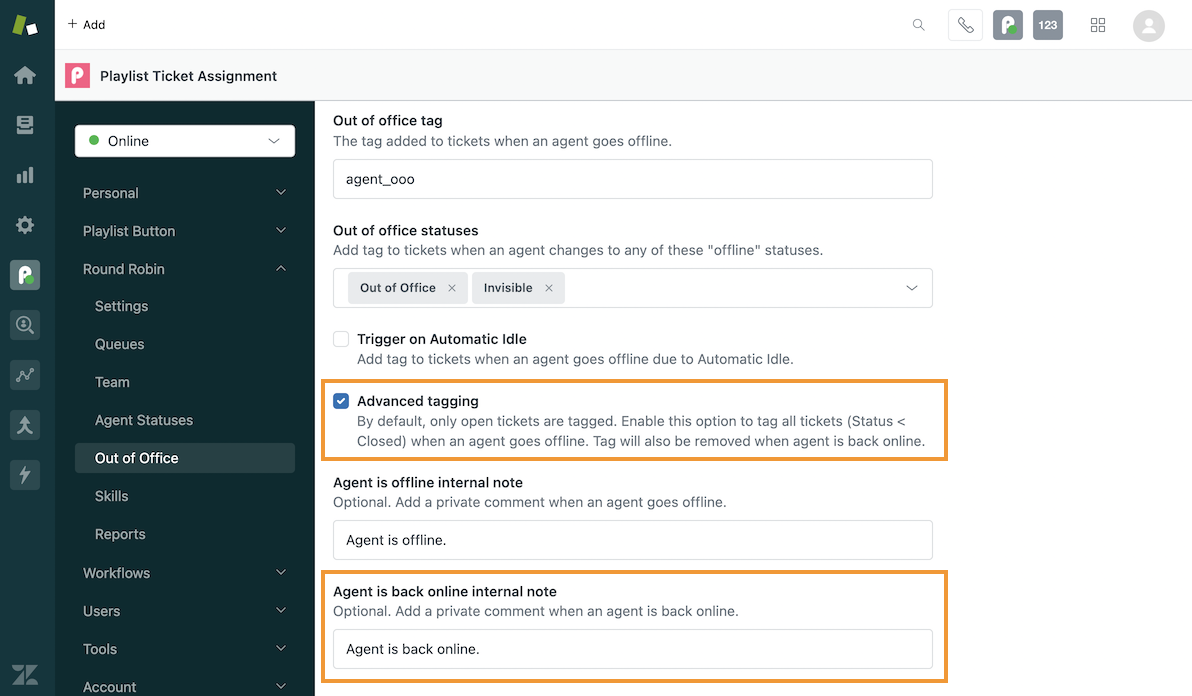We'll be rolling out some changes to how Out of Office works on Thursday, April 29th. Below is a summary of changes.
Tag up to 1000 tickets per agent status change
Previously, the maximum number of tickets tagged by Out of Office was 100 per agent status change. This limit has been increased to 1000 tickets per agent status change.
Advanced tagging
"Remove tag when agent becomes available" is now "Advanced tagging". By default, only open tickets are tagged when an agent goes offline, and nothing happens when the agent is back online. This is to minimize API requests and works for most teams. However, some teams may need to create more advanced business rules based on the agent's status.
With Advanced tagging enabled:
- All tickets (status < closed) are tagged when an agent goes offline.
- Tag is removed from tickets when agent is back online.
This option is especially useful if you need to automatically unassign tickets that are reopened by the requester while the agent is offline (see sample unassign reopened ticket trigger).
Agent is offline internal note
"Internal note" is now "Agent is offline internal note". This is just to differentiate it from the new "Agent is back online internal note" setting. Its functionality remains exactly the same.
Agent is back online internal note
With "Advanced tagging" enabled, you can also customize an internal note that gets added to tickets when the agent is back online. Leave this setting blank if you prefer not to add an internal note. This setting is disabled if "Advanced tagging" is disabled.